3 Ways To Use Audience Segmentation To Fine-Tune Your Content Strategy

Audience segmentation helps you understand the behavior of specified user groups within your readership so you can tailor your content strategy to their needs and preferences. If you’re making assumptions about your readers as a single unit, you’re missing out on the intimate insight you need to best serve them. With a segmented view of the distinct user groups within your diverse audience, you’re able to create more engaging, more relevant content for each one.
In Parse.ly, there are numerous audience segmentation options available either out-of-the-box or with some development work. Audience segmentation data appears in its own tab in the Parse.ly Dashboard as well as in dropdown menus that allow you to filter any view by a specific segment.
To decide which audience segments are most valuable for your site, ask yourself questions about your various audiences – what you want to learn from their behavior and what goals you can accomplish with data about each one.
- Where is my target audience located?
- What kind of content do registered users find most interesting?
- How can I get users to pay for a subscription?
Let’s look at three examples of how publishers use Parse.ly audience segmentation to understand and focus content that best engages their different audiences.
Geographical Segmentation
Does your site target user groups in specific locations? Use geographical segmentation (geo-segmentation) to keep tabs on which stories, topics and channels matter most to each group. Parse.ly users can begin doing this immediately without any development work simply by specifying the desired geographic areas to be tracked.
Geo-segments offer insight into user behavior for a specified area such as a continent, global region (APAC, EMEA, LATAM, etc.), country, subdivision (state, province, territory, prefecture, etc.) or city.
Parse.ly customer Bloomberg uses geo-segments to guide content creation aimed at audience growth and sponsored content campaigns across its five market areas—Africa, Asia, Canada, Europe, and the Middle East.
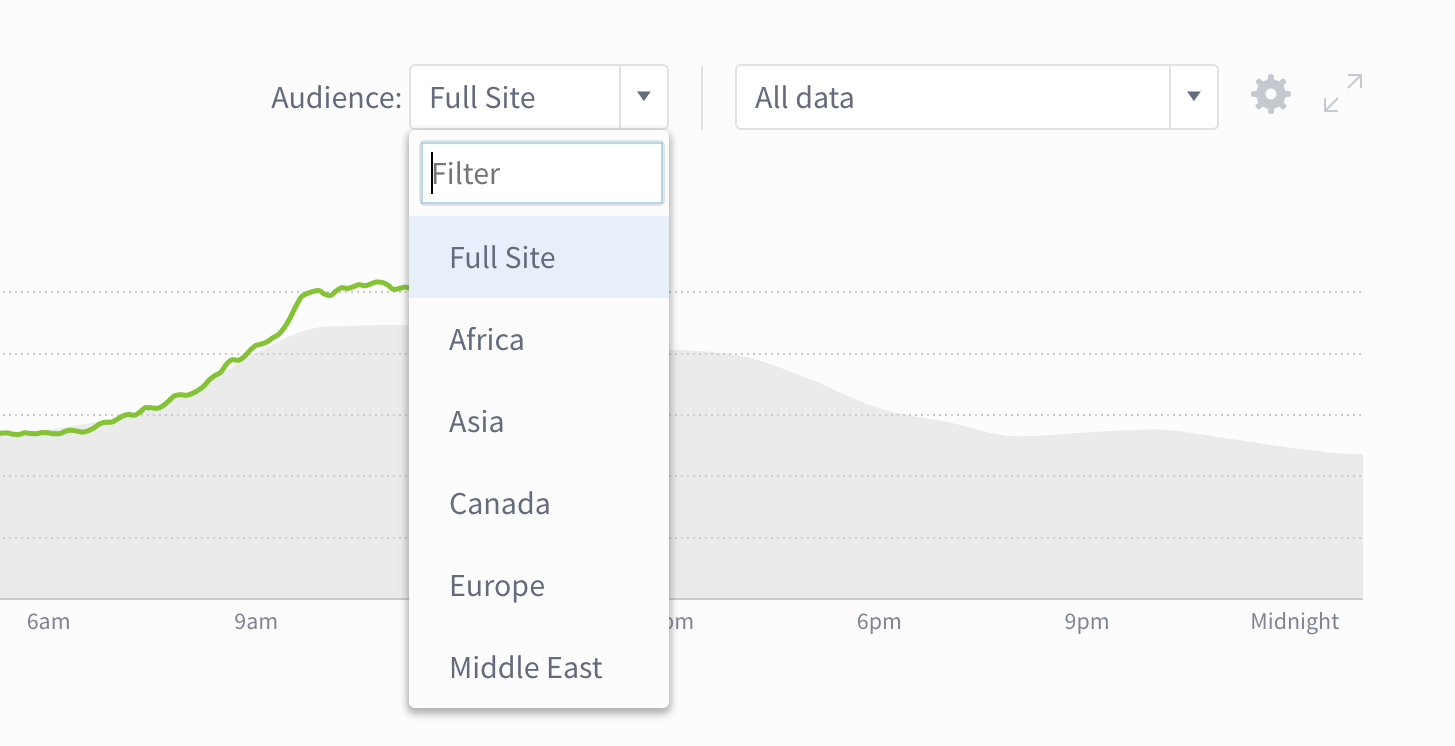
Prior to implementing audience segmentation, Bloomberg struggled to see content trending in its non-American markets because U.S.-centric stories often overshadowed those performing above average in other market areas. For full details see our Bloomberg case study, and for additional segmentation ideas check out our Geo Segments Menu.
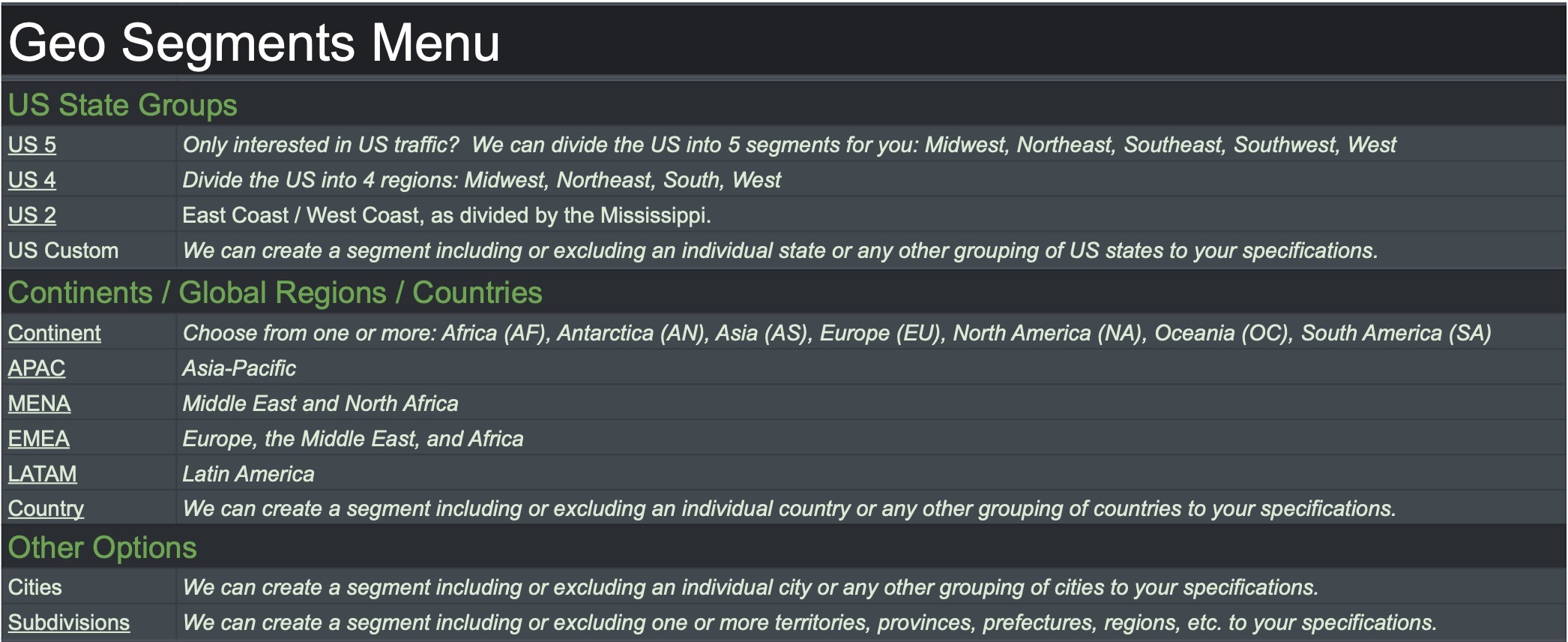
Subscriber Segmentation
Do some of your users pay for access to premium content? Use subscriber segmentation to get insight into what content is most appealing to paid subscribers versus non-paying users. This data will provide a better understanding of what kind of content compels subscribers to spend money for your content.
Among the many possibilities for subscriber segmentation are subscribers and non-subscribers, users with active and expired subscriptions, and users with different levels or types of subscription plans (basic, premium, gold, platinum, bronze, pro, etc.).
Parse.ly customer Newsday uses two subscriber segments:
- Subscriber: Users with paid digital access
- Non Subscribers: Any user from any source who is not logged in and does not have paid access
Newsday says its subscriber segmentation provides “very helpful and valuable info to understand the breakdown between subscribers and non-subscribers.”
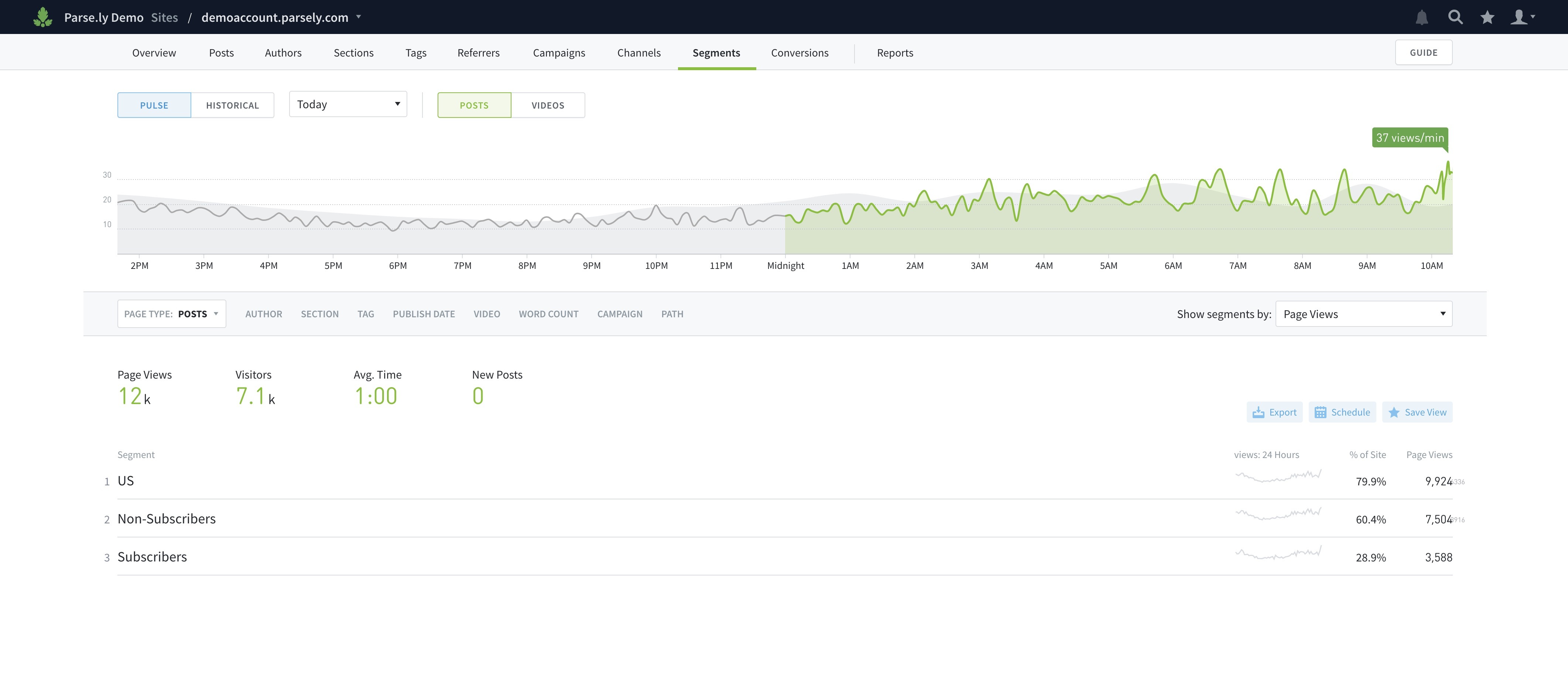
These segments help you understand what stories and topics compel non-subscribers to purchase a subscription plan—and they help you understand what content compels your existing subscribers to stick around.
Member Segmentation
Does your site offer memberships, newsletter subscriptions or any other free services that require users to sign up or opt in? Use member segmentation to see which topics appeal most to your member and non-member audiences. Member segmentation options include membership types or levels, newsletter subscriptions, logged-in or logged-out users, registered or unregistered users, etc.
Parse.ly customer Endpoints News uses a combination of both member and subscription segments because they offer both paid and unpaid subscription options. Within their paid subscription model is the option of an Insider or Enterprise-level subscription. Insider-level is an individual, paid subscription, while Enterprise-level is a company-wide subscription.
Endpoints News articles and content fall into one of three categories:
- Unlimited Access – Any visitor can read articles or content without further action.
- Gated – Visitors must have a subscription, either paid or unpaid, to read full articles or content.
- Premium – Visitors must have a paid subscription to read full articles or content.
Endpoints News segments their audience into five groups to identify which one is interacting and engaging with their content. They’ve named them as follows:
- Guest – Any non-logged in visitor from any source – web, email, etc.
- Bypass Readers – Any non-logged in visitors who access a bypass link, from an email campaign or otherwise, for a specific article.
- Basic – Logged-in, non-paid subscribers.
- Insider – Logged-in subscribers with an Insider plan.
- Enterprise – Logged-in master account of an Enterprise plan or other Sub-Enterprise users falling under that Enterprise plan.
Data Manager Rob Rowland noted just how crucial audience segmentation has been for the entire Endpoints team. “Segmented audience data allows us to understand what content our various reader tiers are interacting with most and, ultimately, helps us determine what content is converting guests to subscribers or unpaid subscribers to paid subscribers,” Rowland said. “These types of insights are valuable as our news coverage and advertising options increase over time.”
“Prior to segmentation, we were viewing certain metrics and making assumptions based on our readership as a single unit when, in reality, our audience is diverse and requires more intimate insight. Segmenting our audience makes it easier to identify who makes up our core readership, and better understand what content they’re most interested in. This knowledge can present opportunities to grow our readership and increase the value of what we’re providing to our subscribers and loyal readers.”
___
These examples are just the tip of the iceberg when it comes to what can be done with audience segmentation. Any data point that can be provided can potentially be used – as long as you can send a clearly-defined value with each pageview, Parse.ly can create a segment for it. It is important to remember that segmentation data (except for geolocation) must be set by the publisher at the time of each pageview, so make certain to involve your development team when planning setup of any segment.
Want to learn more about your options with audience segmentation?