What’s in a tag? (Almost everything): 6 best practices for applying subject matter tags

It’s impossible to overstate the importance of clean, reliable metadata in any analytics solution. Without metadata, all you’re left with are numbers that have no context. As a content analytics company, our out-of-the-box integration includes metadata fields for everything that’s important to content creators: title, author, publication date, etc.. And, for the most part, these fields are straightforward and require little more thought than connecting to the right fields in your CMS:
“What goes in title? Easy, that’s the headline of the post. How about pub-date? No problem, use the timestamp of when it went live on the site.”
The odd one out: tags
The one piece of metadata that sticks out from the rest is tags. At a high level, tags are terms that relate to a piece of content. The most common type is subject matter tags, which describe what the content is about. But, there are lots of use cases for adding more advanced tags to categorize your content in ways that are relevant to your business.
Most of the time you’ll have some tags laying around in your CMS. Maybe they’re used for SEO or ad targeting. Chances are, your writers are entering them with the loose direction of “add some keywords that describe the post.” This “strategy” (and I use that term loosely) is ok if you want to keep an editor off your back, but it adds little value down the line.
Having a well-thought-out tagging strategy is one of the most important things you can do to really understand your content at the macro level. The section that a post lives in gives context to where it lives on your site. The author name can help you understand the impact of your writers’ individual voices. But, in each and every post, there are tons of small details that can help you uncover what your audience truly cares about.
In order to find these insights, you need to start with a solid foundation. If your tags are applied haphazardly and without care, nobody is going to spend the time sifting through them to try and make sense of the data. In this post, I’ll share six best practices for applying subject matter tags so that you can begin to get more value from this typically undervalued piece of metadata.
If you’d like to speak with one of our content analytics experts about tagging best practices, reach out to set up a session.
1. Highly relevant to the content
Subject matter tags should reflect what the content is about, not everything it mentions. It’s easy to scan through an article and pick out words that seem important (e.g. people, places, products, etc.), but there’s a difference between a review of the latest iPhone being about iPhones, and a news story covering issues with Siri’s security mentioning iPhones. Overusing your tags diminishes their value, so any tag you use should always be highly relevant to the piece. Here’s a good thought exercise to go through when you’re considering adding a tag to a post:
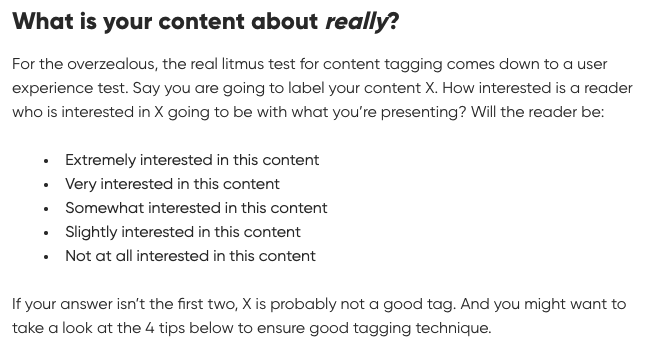
2. Strike a balance between general and specific
The key to a good tag is that it’s general enough to apply to multiple pieces of content but specific enough that it doesn’t get applied to half of your posts. It’s usually better to err on the side of specificity because that will bring out the details about your posts that you can’t get from your section metadata.
3. Keep them short
A good way to avoid getting too specific with your tags is to make an effort to keep them short (more than three words is pushing the limit). You can always combine tags when analyzing your data using a ‘match all’ filter, but you can’t break them up once they’re applied.
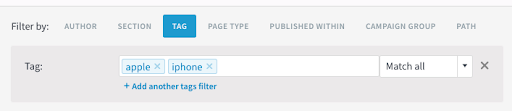
4. SPELLING!
‘Basketball’ is different than ‘basketball’ is different than ‘basket ball’ is different than ‘baasketball’… It seems obvious, but I have to mention it. It’s crucial that your tags are spelled correctly and have a consistent format. Tags will appear in Parse.ly exactly as they live in the metadata and will group data accordingly, so make sure you’re consistent with capitalization and country-specific spellings. (Leave the ‘color’ vs. ‘colour’ debate out of your tagging process.)
The best way to ensure consistency is to do a quick search for existing tags to make sure you’re matching to a tag that was used before. Also, as a bit of insurance, you could ask your development team to write some code that automatically lowercases all of the tags in your metadata.
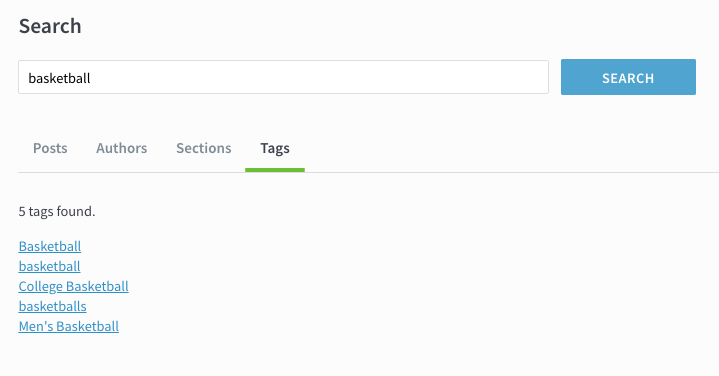
5. Use existing tags (whenever possible)
Since tagging is all about grouping your content to make it easier to analyze, it’s good to get in the habit of checking against your existing tags, not just for spelling purposes, but also to see if there’s a similar tag you could use instead. For instance, maybe you can substitute “sustainability” for “eco-friendly” if the latter has been used several times before. You shouldn’t be afraid to add new tags to your content, but taking the time to look for existing alternatives will save you the effort of having to add multiple variations when you want to analyze a topic later.
6. Consider the end use
Lastly, try to think about the down-stream value that your tags have as you’re applying them. If you’re adding a tag that you wouldn’t pull data on for yourself, it might be worth leaving off, or at least asking around to see if others see any value in it.
Recurring maintenance
Once you’ve taken steps to apply your tags with care and guided by a strategic vision, make time to periodically evaluate the tags you’ve added. Just getting together for an hour every couple of months to review over- and under-used tags can help you course-correct. It’s also a good opportunity to share insights you’ve gleaned from your new tagging strategy. Seeing the end result and demonstrating your learnings will help encourage your writers to continue thoughtfully applying their tags.