What’s New With WordPress VIP?
Learn about the latest features added to WordPress VIP.

WordPress VIP is committed to helping you achieve more with less friction. That’s why we’re continuously adding new features and tools to our WordPress VIP Dashboard to give you even more control and granularity over your data.
VIP Product Managers Simon Wheatley and Lucas Radke met up with Engineering Lead Joane Lee to walk you through the latest features and help you to take more control over your work with WordPress VIP.
Improvements to the WordPress VIP Dashboard
The WordPress VIP Dashboard is the control panel for the VIP Platform.
We’ve improved accessibility and usability details, building out the Help Center and adding capabilities to download your database and media files more efficiently.
Accessibility
Your VIP Dashboard is now even more accessible. As part of our Web Content Accessibility Guidelines (WCAG) efforts, we’ve updated the experience, going beyond the typical screen-reader only accessibility to include:
- Sharper and more readable colors and fonts, in both light and dark modes
- Faster context switching and quicker access to your applications and organizations with top-level navigation
- More flexibility with tabular alternatives to charts, allowing you to copy and paste data
Keyboard-only navigation has been added to help you navigate the VIP Dashboard on your terms. Overall consistency across form fields, notices, and other controls across the dashboard have been improved, allowing for more efficiency and improved orientation between different screens.
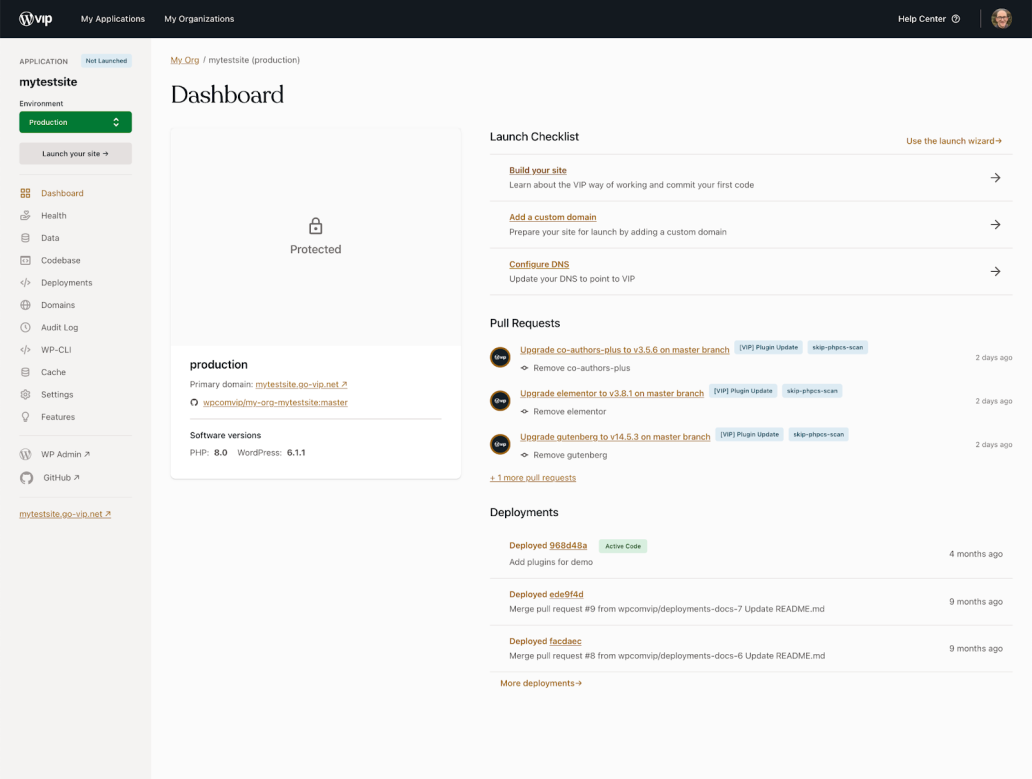
Help Center
Resources
The Help Center dashboard tool provides support, tools, documentation, and guidance to get your work done. Linkable tabs in the Help Center can be shared with your team or bookmarked for future reference.
You’ll find the documentation search at the top of the page in the Resources tab. Below this feature are Getting Started links to orient you and your team to key concepts in the VIP Platform, plus links to news and a product feedback portal.
Support
You have quick access to support from your WordPress VIP team via the Help Center Support tab. Here you can access links to key contacts from both WordPress VIP and your own organization. Submit help tickets to get issues addressed and resolved quickly.
Prepare for launch
Launch time is critical for your team. The Prepare for Launch tab is where you’ll find recommendations, guidance, tools, checklists, and documentation for ensuring a smooth launch.
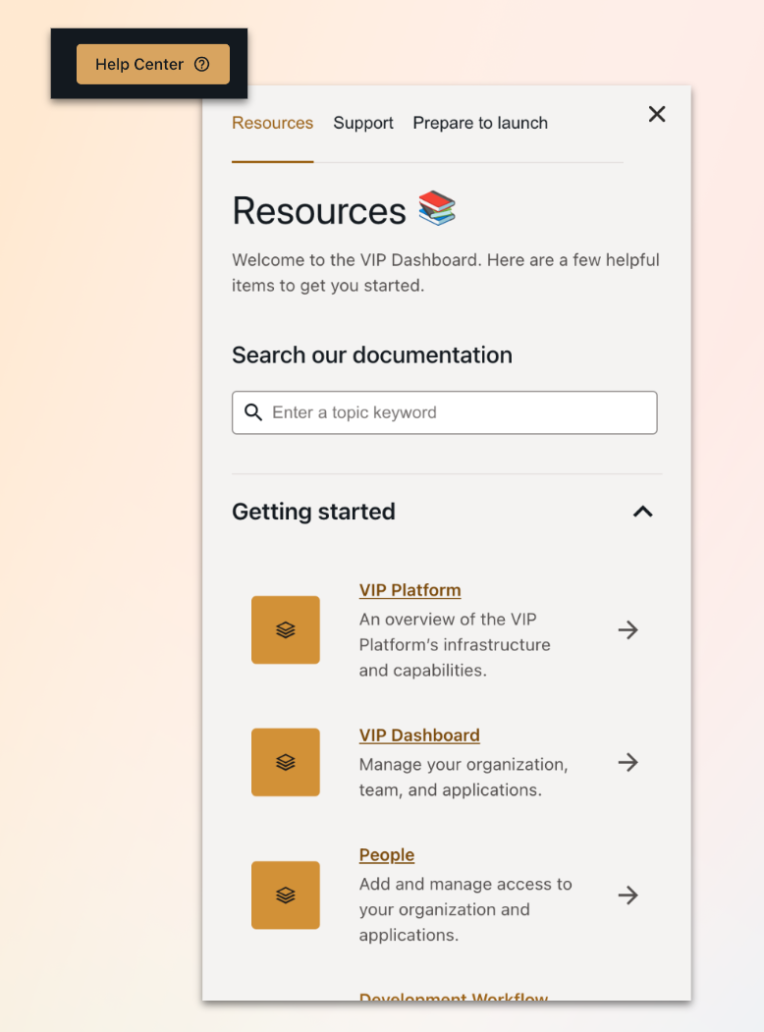
Media backup exports
You now have more controls to generate, organize, and upload files for all environments with media backup exports. For a WordPress multisite, you can configure the backup to include just the files for one particular network site in the multisite (more on that below).
Each backup can be downloaded directly, or you can copy the link in the terminal as input to a script, for example.
All user uploaded files for a WordPress application on the VIP Platform are stored in our WordPress VIP file system, distributed across origin data centers and integrated into our built-in CDN, providing a range of image transformations similar to the Jetpack service.
Database backup exports
Easily downloading your data is important for a variety of reasons: refreshing data in local environments, ad-hoc data analysis, and more. The database backup exports feature allows you to generate an SQL .zip file of your backup data. This data can be downloaded directly or shared via a link. Note: the link expires after 15 minutes to prevent unauthorized data access.
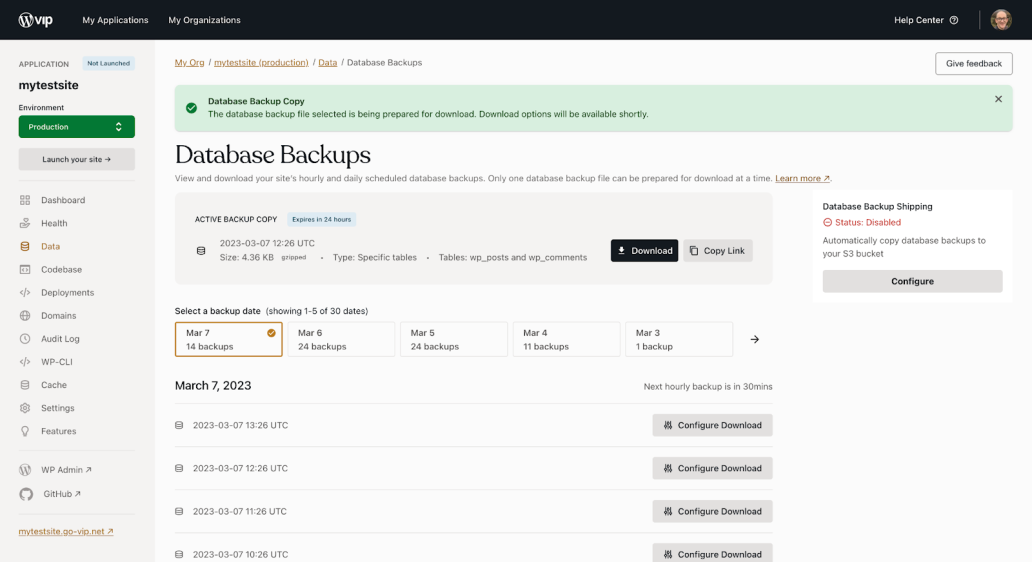
Database backup shipping
Database backup exports are great for getting a copy of your data on an ad-hoc basis, while
database backup shipping offers convenient access to your database at a regular cadence. This feature exports a copy of your database every hour or day (depending on preference) and drops it into an Amazon Web Services S3 bucket.
We’ve seen a wide range of uses for this feature, notably:
- Ingesting data into a business intelligence and analytics pipeline and adding comments to the analysis.
- Adding WooCommerce orders in your database analysis.
- Providing convenient data access for the whole team without having to run a database export and download.
- Filling business continuity requirements by storing a copy of the database outside the WordPress VIP infrastructure.
Tools for developer agility
“Developers on WordPress VIP should find it easy to do their jobs.”
—Lucas Radke, Product Manager, WordPress VIP
WordPress VIP makes it easier for developers to get their work done faster—and with less frustration. We help you navigate the never-ending life cycle of development, debugging, and deploying, thanks to a curated set of tools that smooth the path to reaching your development goals.
Runtime Logs
Get insight into the current health of your environment and debug issues with Runtime Logs, which provide an aggregated and near real-time view into recent application logs generated by your WordPress and Node.js applications. Easily access these logs through the Health panel of your VIP Dashboard or through the command line using VPI-CLI.
These logs can report PHP errors, including fatalities, warnings, and notices for WordPress applications using the error_log() function. For Node.js applications, simply use the included console class.
Deployments
Accidental code merging can lead to failed deployment. With the pull request-based workflow enhancement, you’ll get validation by our systems before merging your code in the codebase, improving overall reliability and avoiding issues that could prevent a successful build or deployment.
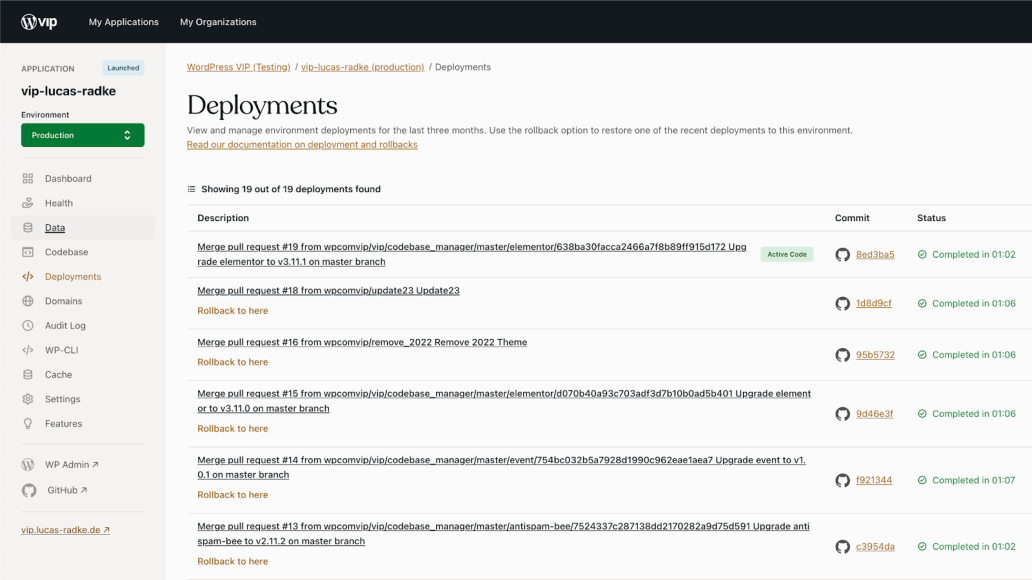
CLI deployment validation
Enjoy improved reliability of your Node.js applications deployment with our recently launched VIP-CLI command. This command runs a suite of pre-flight checks against your codebase, mimicking the VIP platform’s Node.js environment (no more waiting for results after creating a new pull request, e.g., in GitHub Pull Requests comments).
You now have the same functionality but with the ability to run it locally and on demand.
Rollbacks
Our new Rollbacks addition to deployment enables developers to easily roll back any recent code changes without having to create a complete new fix and deployment.
Enterprise Search
Enterprise Search has undergone a number of enhancements, including:
- The ability to send several bulk requests per document batch, adjusting their sizes based on the Elastic response.
- A new default search algorithm prioritizing exact matches, matches in the same field, and matches across different fields.
- Support for an array of aggregations in the aggs parameter of `WP_Query`
Keep an eye on your WordPress VIP Dashboard as we continue to perform updates and roll out upgrades to the Enterprise Search feature.
Software management
Developers now have the flexibility to switch between PHP, WordPress, Must-Use (MU) plugins, and Node versions with our new Software Management section in the VIP Dashboard without contacting support. You can also pin yourself to the current version of WordPress and delay the next update to a more convenient time using the VIP-CLI.
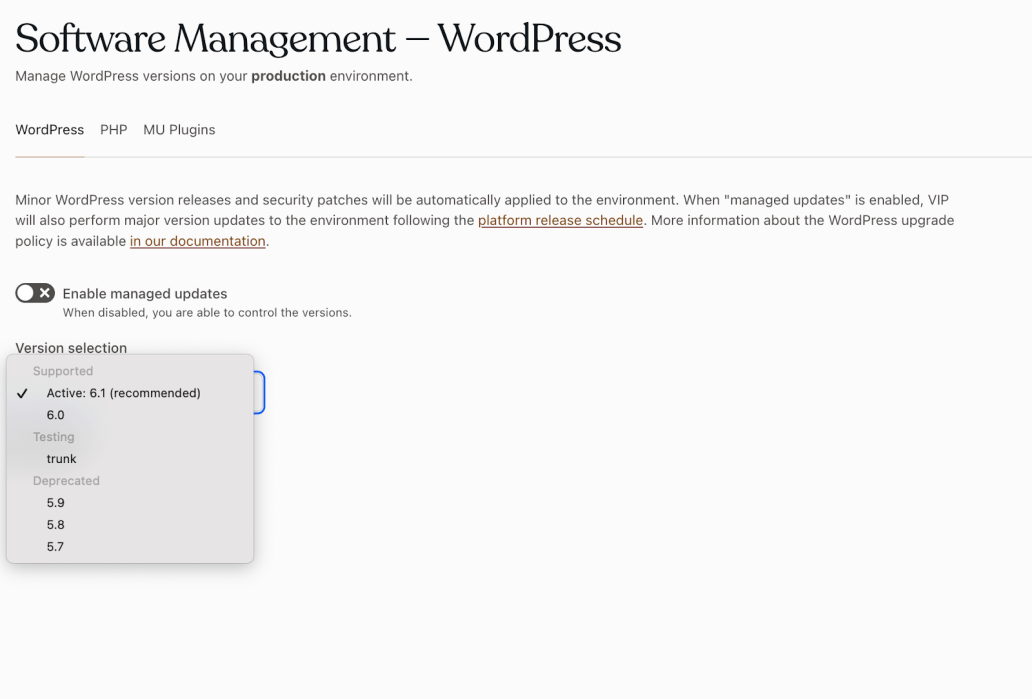
Testing VIP MU plugins
More transparency, predictability, and testability of the platform codebase is now offered for “must use” (MU) plugins. Your WordPress VIP website already comes with a predefined set of MU plugins provided and tested by our experts. You can now test your applications against our platform code in non-production environments ahead of the regularly scheduled Tuesday production and staging releases.
WordPress multisite and network site enhancements
“We want to give you visibility into your multisite installation straight from the VIP Dashboard to make it easier to manage your complex sites.”
—Joanne Lee, Engineering Lead, WordPress VIP
Our new multisite and network site enhancements help remove friction, whether you have a WordPress multisite installation (or plan on creating one), or are combining multiple WordPress single sites into a single multisite installation.
Network Sites panel
The Network Sites panel makes it easier to manage your network sites within the WordPress multisite installation.You can now see a list of all network sites directly in the VIP Dashboard. From there, filter the sites by launch status, launch your network site, and access each site’s WordPress Admin. Search for network sites by blog ID or by their home url.
Network Sites launch tool
We’ve refined and revamped and refined our multisite launch wizard, now known as Network Sites, to help you launch individual network sites as smoothly and easily as possible.
Previously, launch status for sites was based solely on environment. Now developers have more granular visibility into network sites and can filter by launch status, effectively managing each site individually. Marking the site as `Launched` will signal the site is publicly accessible, triggering an alert for us to begin monitoring.
We now support launching multisites with a subdirectory structure. Once your site is updated to a new domain, you can run an automatic sync to Jetpack to allow a seamless update of your Jetpack Cache Site, removing any old values.
Found in the Domains panel of the Network Sites launch tool, DNS and TLS certificate pre-flight checks have been incorporated to ensure the domain of your website is ready to safely receive traffic on the VIP Platform.
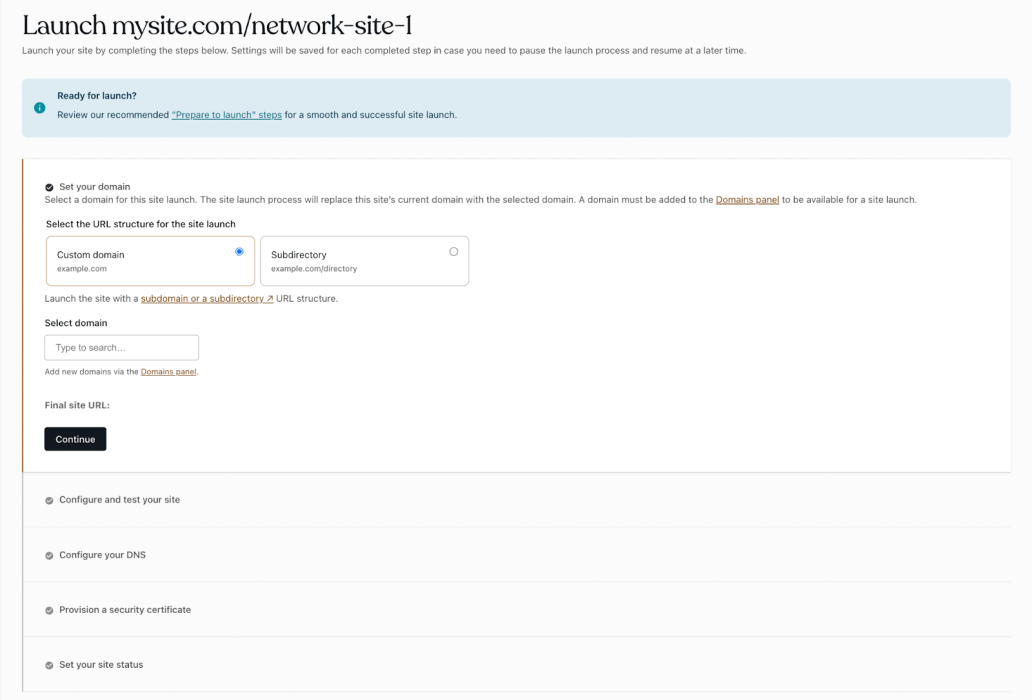
Network site database backups
We’ve made it easier to isolate data from individual network sites to use for analysis, testing, and launch preparation. If you have a large, complex multisite with many network sites and don’t want to download the entire multisite database to work on it locally, analyze data, or perform other backup operations, you’ll appreciate this new feature.
You can also download a copy of your main site, including your multisite global tables, along with your standalone tables.
Download specific tables
Downloading specific tables of a WordPress single site or multisite is helpful for manipulating data for testing, local debugging, analysis, and launch preparation. For WordPress multisites, this is an easy way to download database tables from multiple network sites.
Security updates
Vulnerability and Update Scans, which integrate Codebase Manager with the VIP Code Analysis Bot, have been added to enhance codebase security on the VIP Platform.
Vulnerability and Update Scans
All pull requests on your WordPress VIP GitHub repository are scanned, including any plugins and themes. Known vulnerabilities or available updates are reported, with results displayed in the pull request UI, along with recommended actions.
Check the Plugins panel on the VIP Dashboard for tools that can help you address vulnerabilities discovered after deploying your code.
Note: Plugins are scanned regularly for known vulnerabilities using the latest vulnerability and version data from WPScan. Filters can also be applied based on the severity of vulnerability or available updates. If the plugin has an update, you’ll see the ‘Create Pull Request’ option on the Filter for plugin vulnerability.
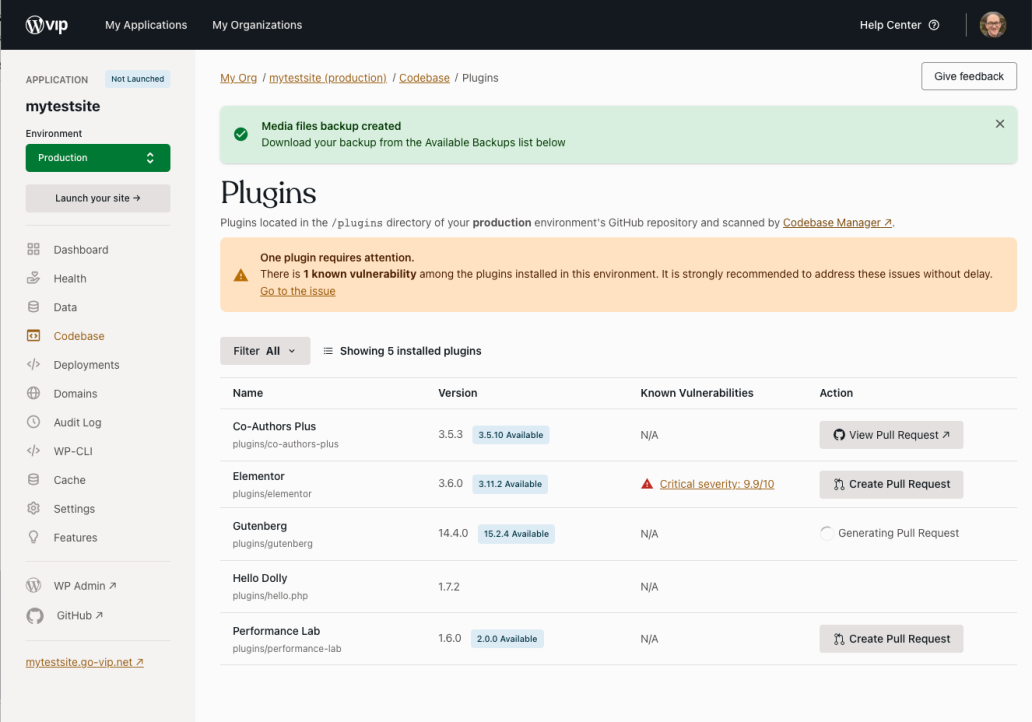
News and announcements
WordPress 6.2 launch
WordPress 6.2 introduces several new features and improvements aimed at enhancing the site and block editing experiences for enterprise users, including a “distraction free” writing mode, streamlined block settings, and a more intuitive way to manage menus.
WordPress VIP Status
We recently changed how we report our service and data center status. We now have a dedicated status page at wpvipstatus.com. Subscribe to notifications via email, RSS, or calendar feed. We encourage all of our customers to bookmark this important link.
The Lobby
Check the Lobby for WordPress VIP news, platform updates, scheduled maintenance, alerts, new feature announcements, and PHP and Jetpack updates.
Continuous improvements for WordPress VIP customers
In summary, from accessibility improvements to the network site tools, these latest upgrades and new features mean far more control over your data, streamlined workflows, and more ways to do your best work.
To learn more, reach out to our Support team—we’re here to help.