Boost Front End Site Performance on WordPress VIP
Learn how images, fonts, and CDNs contribute to site speed and stability.

Optimizing website performance is mission-critical for maintaining user engagement, ensuring search engine visibility, and increasing conversions. To achieve optimal performance, web developers must focus on several key factors, including:
- Dynamic and responsive images
- Server performance and response times
- Edge cache POP servers (CDN)
- Concatenation and enqueueing/deferring of JS/CSS
- Font loading
- Core Web Vitals
1. Dynamic and responsive images
Images play a crucial role in modern web design, but they can also be a significant source of performance issues. By optimizing images—with dynamic image resizing, `srcset` for serving right-sized images, and lazy loading—web developers can reduce page load times and improve site performance.
The WordPress VIP platform includes built-in image optimization features. All images uploaded to your site are stored on the VIP File System.
The VIP File System automatically serves images that are:
- Converted and provided as next-gen formats to compatible browsers, including *.webp files
- Responsive with srcset attributes
- Dynamically resized, cropped and processed
- Cached at the edge
2. Server performance and response times
Optimize server performance and response times to improve load times and the user experience by doing the following.
Choose a reliable web hosting provider
Choosing a reliable web hosting provider is crucial for optimizing server performance and response times. Ensure that your web hosting provider has adequate resources to handle your website traffic, and choose one that offers fast and reliable server response times, even during traffic spikes.
WordPress VIP was built specifically to scale with your site, with reliability proven during critical events like elections and the Queen’s passing.
Enable Gzip compression
Enabling Gzip compression significantly reduces the size of files transferred from the server to the user’s browser, resulting in faster page load times and reduced bandwidth usage. Gzip compression is automatically included in the WordPress VIP platform.
[quote] “We have enormously improved our efficiency because we don’t need additional teams or third parties to support our infrastructure. We can focus on what matters, which is producing content and generating value. We don’t have to worry about servers and backups, for example… all of that is covered with WordPress VIP.” Ricardo Schulz, CIO, Grupo Abril
3. Edge cache POP servers (CDN)
Edge cache POP (Point of Presence) servers, also known as Content Delivery Networks (CDNs), improve site performance on WordPress by caching and delivering content from edge servers located in different locations.
Site performance can be further improved by caching assets like images, CSS, and JavaScript files. Asset caching serves previously requested resources from the cache rather than requesting them from the server each time they are needed, which means the server doesn’t need to process requests for these resources every time a user visits the website.
WordPress VIP’s built-in edge cache servers boost performance multiple ways.
Reduced latency
CDNs reduce latency by caching and delivering content from edge servers closer to the user’s location. This reduces the time for content to travel from the server to the user’s device, resulting in faster page load times and a better user experience.
Increased server capacity
By distributing the load across multiple servers and using layers of caching, the origin server doesn’t have as much heavy lifting to do for each ask, which improves response times and lowers the risk of crashes during high-traffic periods.
DDoS protection
Edge cache POP servers can also provide DDoS (Distributed Denial of Service) protection by filtering malicious traffic before it reaches the origin server. This helps your site stay online during DDoS attacks.
“Everything from understanding how your edge servers and your CDN work to how your security teams work and your pen testing works—all of it gave me a sense of calmness to say, ‘Okay. We have a partner who can just go handle this.”
Andrew Binns, COO, 2020 Democratic National Convention
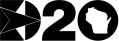
4. Concatenation and enqueueing/deferring of JS/CSS
Concatenation and deferring of JS/CSS improves front end site performance on WordPress by reducing the number of HTTP requests made to the server, and by optimizing the delivery of JavaScript and CSS files.
Reducing HTTP requests
Concatenation is a technique that combines multiple CSS or JavaScript files into a single file, reducing HTTP requests made to the server. This allows the browser to load pages faster because it has fewer files to request and download from the server, thus improving overall site performance.
Optimizing the delivery of JavaScript and CSS files
Enqueuing and deferring JavaScript and CSS files ensures files load only when necessary, and in the correct order. This prevents conflicts and improves perceived load times.
WordPress VIP automatically concatenates enqueued JavaScript and CSS files.
5. Font loading
Loading fonts can significantly slow your website. Worse, when a font doesn’t load, the browser may render the text with a fallback font, causing visual instability.
Besides minimizing the number of fonts used on your site, font load times can be improved through a font loading API and/or font preloading.
Font preloading
For font preloading, use the link rel=”preload” attribute in the head of your HTML document. This loads fonts into the cache before they are required on the page, reducing the time the browser needs to wait when they are called for.
6. Core Web Vitals
Core Web Vitals are a set of metrics developed by Google to measure the user experience of a website in three key areas: loading, interactivity, and visual stability. By optimizing these areas, your website loads and responds to user input quickly, and doesn’t glitch as the user interacts with the page.
Here are three ways to improve your Core Web Vitals:
- Loading speed: Use image optimization, lazy loading, and caching
- Interactivity: Reduce the number of HTTP requests, enqueue your CSS and JavaScript files, and minimize third-party scripts
- Visual stability: Specify image dimensions, avoid intrusive interstitials, and minimize layout shifts.
Core Web Vitals help webmasters and developers understand how well their website performs for users and identify areas for improvement. Effective May 2021, Google noted that Core Web Vitals would be used as a ranking factor in search results. Thus optimizing for them can improve both SEO and overall site performance.
Boosting front end site performance with WordPress VIP
Improving your site performance is critical to business success, which is why the WordPress VIP platform does the heavy lifting for you. We understand the importance of a website that scales with your needs, providing secure and reliable site performance no matter the traffic. It’s why customers like Salesforce, Al Jazeera, and Facebook trust us to run their web, and you should, too.
“We needed agility, we needed stability, and we needed security. We’ve got all three of those now with WordPress VIP, so now we can focus on the business part of our business instead of the infrastructure.”
—Grant Cerny, Chief Product Officer, iOne Digital