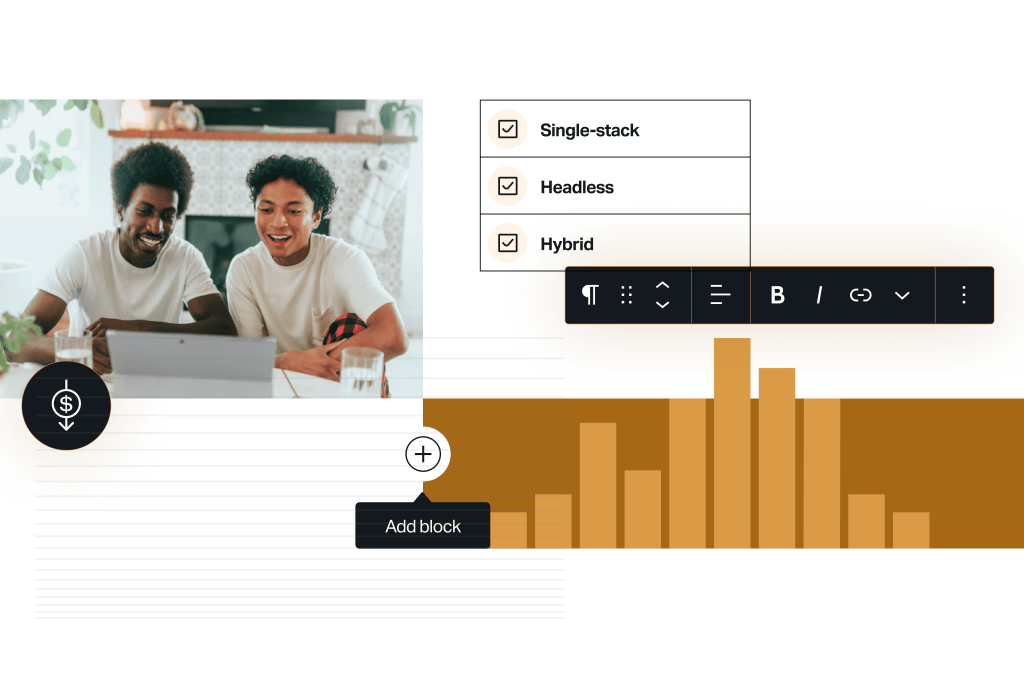Unlike Sitecore’s all-in-one approach, WordPress VIP is a standalone CMS that supports creating a best-of-breed ecosystem.
Sitecore positions itself as a comprehensive Digital Experience Platform (DXP) that integrates multiple content management systems (CMSes) and digital marketing tools under a single vendor.
Its product suite includes three CMSes—Experience Manager (XM), XM Cloud, and Content Hub ONE—and multiple other products to cover everything from marketing tools, personalization, and digital asset management to intelligence, commerce, development, and more.
Sitecore’s approach is to provide a product for every need so you never have to leave its ecosystem. However, this comes with some drawbacks—re-platforming costs when they introduce new products, complete reliance on their solutions, and such.
On the other hand, WordPress VIP is an enterprise-grade CMS that stands out for its flexibility, scalability, and best-of-breed approach.
It supports single-stack, headless, and hybrid models of the same CMS and easy migration between them. Its CMS is particularly well-suited for efficient write-to-publish workflows where content teams can work independently from site developers and vice versa.
For a more comprehensive overview, we’ll compare Sitecore vs. WordPress in the following areas:
- Technical overview
- Content creation & editing tools
- Administrative tools
- Content analytics
- Digital marketing experience
- Ecommerce capabilities
- Security
- Support
- Pricing
Our goal is to help you understand each platform’s strengths and limitations so you can determine which solution best aligns with your organization’s content management needs.
Sitecore vs. WordPress VIP
Comparison Summary
| Sitecore | WordPress VIP |
|---|---|
|
|
|
| Content management system | |
|
⭐⭐⭐⭐⭐ Offers three CMSes: Experience Manager (XM) is the well-established on-prem and hosted offering. XM Cloud is a next-gen cloud-native platform. Content Hub ONE is a purpose-built headless platform with content structured as data. |
⭐⭐⭐⭐⭐ Offers a standalone enterprise-grade CMS with seamless scalability, extensive customization, and robust security. It’s ideal for managing high-traffic websites and complex digital experiences. |
| Architectural flexibility | |
|
⭐⭐⭐⭐ Offers traditional and modern CMS architectures, from monolithic (XM) to cloud-based headless and hybrid headless models (XM Cloud and Content Hub ONE). |
🏆 ⭐⭐⭐⭐⭐ Offers a flexible CMS architecture that supports single-stack, headless, and hybrid models, allowing teams to adapt and scale digital environments as needed. |
| Content creation & editing tools | |
|
⭐⭐⭐⭐ Offers multiple editors tailored for backend management, experienced authors, non-technical users, and modular content, depending on the CMS you choose. |
🏆 ⭐⭐⭐⭐⭐ Offers the Gutenberg Block Editor, a user-friendly WYSIWYG tool that simplifies content creation for both beginners and advanced users. |
| Administrative tools | |
|
⭐⭐⭐⭐⭐ Split administrative tools across two hubs: the Launchpad, its traditional CMS like XM, and the Cloud Portal for cloud-based products like XM Cloud and Content Hub ONE. |
⭐⭐⭐⭐⭐ Centralizes all administrative tools in a single dashboard, allowing easy management of sites, user access, security, and more across the platform. |
| Digital marketing experience | |
|
🏆 ⭐⭐⭐⭐⭐ Offers a comprehensive, unified digital experience platform (XP) with integrated tools for DAM, email marketing, A/B testing, and hyper-personalization. |
⭐⭐⭐⭐ Provides a flexible, best-of-breed approach, integrating with specialized third-party tools for DAM, email marketing, A/B testing, and personalization. |
| Ecommerce capabilities | |
|
🏆 ⭐⭐⭐⭐⭐ Offers OrderCloud, a headless ecommerce platform that provides developers and merchants with flexible, scalable tools for creating customized storefronts. |
⭐⭐⭐⭐ Features WooCommerce, an extensible ecommerce platform ideal for enterprises looking to integrate ecommerce with their content marketing. Also integrates with multiple enterprise commerce providers. |
| Required know-how | |
|
⭐⭐⭐⭐ Requires advanced ASP.NET and specialized Sitecore knowledge, making it ideal for teams with specific .NET expertise and Sitecore certification. |
🏆 ⭐⭐⭐⭐⭐ Themes can be built using multiple options like PHP and Javascript. Developers are widely available with a large, active community and broad ease of use. |
| Deployment options | |
|
⭐⭐⭐⭐⭐ Offers flexible deployment options across on-premise, Azure, and managed cloud. |
⭐⭐⭐⭐⭐ Offers a managed hosted solution running on its own private infrastructure. |
| Content analytics | |
|
⭐⭐⭐⭐ Offers analytics across multiple CMS products: Experience Analytics on the Experience Manager for broad digital insights and XM Cloud Page Analyze for website and page performance but lacks accessible real-time content analytics. |
🏆 ⭐⭐⭐⭐⭐ Provides Parse.ly, a user-friendly analytics tool that delivers deep, cross-channel content insights, ideal for non-technical teams to track and optimize content performance. |
| Security | |
|
⭐⭐⭐⭐⭐ Utilizes a robust three-line defense model with 24/7 monitoring, vulnerability management, and detailed security reports across its decentralized products. |
⭐⭐⭐⭐⭐ Offers top-tier built-in security, including 24/7 monitoring and vulnerability management. Includes FedRAMP authorization, and multiple enterprise-level certifications, ensuring high compliance and data protection. |
| Support | |
|
⭐⭐⭐⭐ Offers tiered support through a self-service portal, accessible only after completing specialized certification or via certified partners. Additional self-help resources are available. |
🏆 ⭐⭐⭐⭐⭐ Provides 24/7 support with varying levels of assistance based on the plan, accessible to all users. Extensive documentation and agencies are also available. |
| Pricing | |
|
⭐⭐⭐⭐ Pricing starts at $40,000 per year with flexible cost models depending on the deployment option, additional features, and scale required. |
🏆 ⭐⭐⭐⭐⭐ Pricing is transparent and flexible, starting from $25,000 per year based on the plan and additional features chosen. Offers usage-based pricing as well. |
| Review platform ratings | |
| 3.9/5 rating from 367 G2 reviews | 4.5/5 rating from 55 G2 reviews |
| Best for | |
| Enterprise content creators and storefront developers with .NET expertise in need of a unified platform with integrated solutions from a single vendor. | High-traffic, content-heavy websites and large businesses in need of a scalable, secure CMS with flexible architectures to set up a best-of-breed ecosystem. |
What is Sitecore?
“A unified platform for content, commerce, and data.”
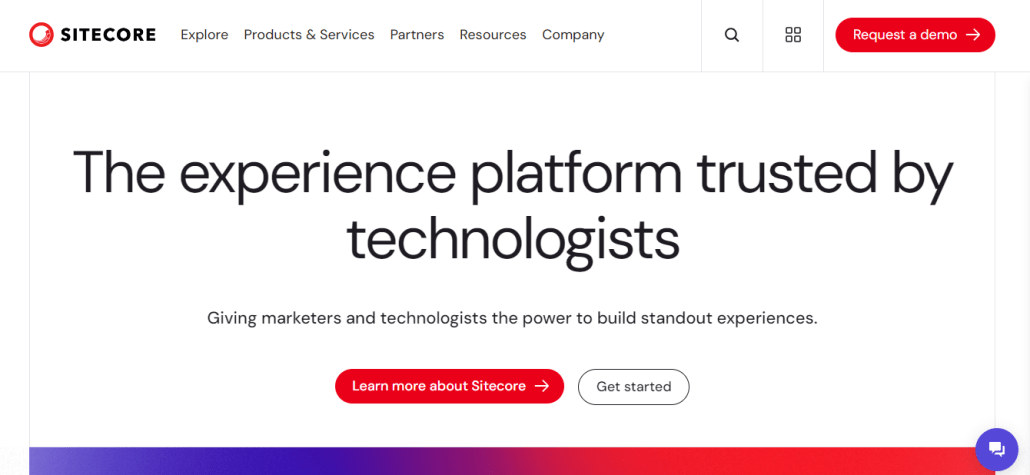
Sitecore began as a systems integration company called Pentia A/S, which was founded in 1998 by five visionaries: Thomas Albert, Jakob Christensen, Peter Christensen, Ole Thrane, and Michael Seifert. Originally focused on creating websites using Microsoft technologies, Pentia A/S transformed into Sitecore in 2001.
Sitecore is a Digital Experience Platform (DXP) with a vendor-driven ecosystem of solutions to create and manage digital experiences across multiple channels. Its core offerings include three CMSes with different architectures, a customer data platform, a personalization engine, a digital experience management hub, an ecommerce platform, and an integration and tech management platform. Its ecosystem covers many digital experience management needs.
Sitecore is made for organizations that want to equip their marketers and technologists with an all-in-one ecosystem to manage every aspect of their digital presence. It’s ideal for enterprise-level businesses affiliated with the Microsoft tech stack.
What is WordPress VIP?
“Enterprise-scale WordPress content management.”
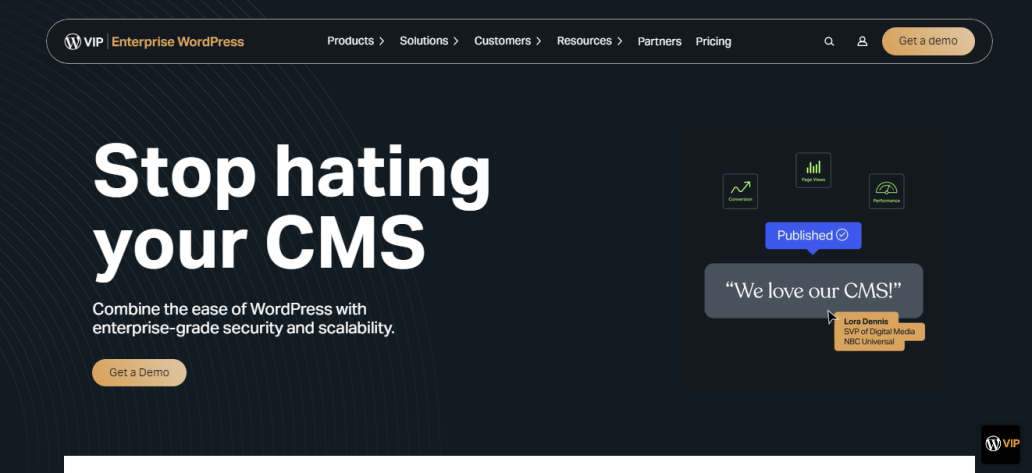
WordPress VIP was founded in 2006 by Matt Mullenweg as a part of Automattic. It’s an enterprise-grade CMS that combines the ease and flexibility of WordPress—the CMS that runs 43% of the web—with the scalability, security, and support large brands need to smoothly operate their site and publishing workflows.
WordPress VIP offers a standalone CMS with a flexible architecture that allows large enterprises to adapt and scale their digital environments as needed. It supports a best-of-breed ecosystem so organizations can choose and work with tools that offer the best value for their needs. Its core offerings include the Gutenberg Block Editor, which gives content teams a flexible write-to-publish workflow, Parse.ly analytics, which makes working with data easy regardless of technical experience, 24/7 support, access to 55,000+ plugins, and much more.
Overall, WordPress VIP’s infrastructure doesn’t lock you into one fixed workflow. It’s flexible and adaptable to your needs—an excellent CMS if you want to set up a best-of-breed tech stack.
Sitecore vs. WordPress VIP:
Technical Overview
Sitecore offers multiple CMSes designed for enterprises with .NET developers who need specific architectures and deployment options. In contrast, WordPress VIP offers a standalone CMS ideal for organizations that need a scalable cloud solution with a flexible architecture.
For a comprehensive high-level overview of the technical concepts behind Sitecore and WordPress VIP, we’ll analyze each tool’s:
- Architecture
- Deployment options
- Required tech know-how
Sitecore’s Architecture
Sitecore offers three CMSes. Its core CMS, Experience Manager (XM), is built around a traditional architecture, while its new offerings, XM Cloud and Content Hub ONE, support more flexible models.
| Sitecore |
| ⭐⭐⭐⭐ |
Like most legacy technology, Sitecore started with a traditional CMS model in which all functionalities are tightly connected and managed by a single service or tool.
Sitecore’s traditional architecture includes its primary CMS, the Experience Manager (XM), and its DXP product, the Experience Platform (XP).
- The Experience Manager (XM) offers a customizable platform on a private cloud for creating, managing, personalizing, and publishing content.
- On the other hand, the Experience Platform (XP) combines XM with analytics, AI, automation, and all the different functionalities marketers need to gain complete control over the customer experience.
But as the traditional architectures of these CMSes, which are monolithic, inflexible, and hard-to-scale, became a problem for agile teams, Sitecore increased its offerings to include more flexible CMSes like:
- XM Cloud: a hybrid headless CMS for developers and marketers to create and update websites.
- Content Hub ONE: a pure-play headless CMS for creating and managing modular content when targeting customers across channels.
👉 Note that while Sitecore now offers more modern CMSes, many customers are stuck with the traditional architecture. If you want to move to newer models, you have to collaborate with a Sitecore solution partner, which isn’t cheap.
WordPress VIP’s Architecture
WordPress VIP offers a flexible, standalone CMS that allows organizations to choose between a single-stack, headless, or hybrid model—or move between them as their needs change.
| WordPress VIP |
| ⭐⭐⭐⭐⭐ |
WordPress VIP has championed the freedom to choose the best tech stack since its inception.
It’s built around a flexible architecture that supports three different CMS models:
- Single-stack: supports straightforward web content management through a visual interface. It gives you access to WordPress VIP’s extensive library of off-the-shelf themes or helps you efficiently build custom experiences.
- Headless: supports multi-platform content delivery with an API-first approach. It allows you to build your own front end from scratch while leveraging WordPress as your content hub. The front end can be hosted via WordPress VIP’s Node.js support or elsewhere.
- Hybrid: comprehensive management capabilities with the flexibility to adapt to various digital ecosystems. It combines the strengths of single-stack and headless. For example, you can use WordPress themes for the web and APIs to power your mobile apps.
👌 Compared to Sitecore, WordPress VIP doesn’t chain you to a single architecture. Instead, it gives technical teams complete flexibility to build custom digital environments across channels so non-tech-savvy users can do more independently.
Deployment Options
Sitecore supports on-premise, Azure app services, and managed cloud deployment, while WordPress VIP runs on its own cloud infrastructure.
| Sitecore | WordPress VIP |
| ⭐⭐⭐⭐⭐ | ⭐⭐⭐⭐⭐ |
Sitecore offers three flexible deployment options:
- Sitecore on-premise—for organizations looking to install Sitecore on physical servers or virtual machines.
- Sitecore on Azure App Service—for organizations looking to deploy the Sitecore Experience Platform to Microsoft Azure.
- Managed Cloud—for organizations looking to offload the task of managing Sitecore and free up their resources.
WordPress VIP, on the other hand, is a managed hosted solution running on its own private infrastructure. It’s purpose-built, down to the actual hardware components, for hosting enterprise websites built with WordPress.
For instance, when site traffic is high, WordPress VIP has a horizontal auto-scaling mechanism that adjusts its server resources to add more capacity and match your site’s demands.
The cloud-based infrastructure also supports hourly platform backups, built-in security, and performance enhancement features, guaranteeing optimal performance even on your busiest days.
👉 Unlike Sitecore, WordPress VIP doesn’t enable deploying products on Microsoft Azure®. It’s a fully managed, scalable, cloud-based solution that eliminates the need for a third-party vendor.
Required Know-How
To use Sitecore, developers require advanced ASP.NET and specialized Sitecore knowledge, while anyone with common developer skills can work on WordPress.
| Sitecore | WordPress VIP |
| ⭐⭐⭐ | ⭐⭐⭐⭐⭐ |
Sitecore is built on Microsoft’s ASP.NET framework and requires highly specialized skills specific to Sitecore, so your team needs programming skills in ASP.NET and .NET to develop custom solutions and maintain your sites.
WordPress VIP, on the other hand, is built on PHP, JavaScript, and MySQL (common developer skills today). Additionally, WordPress was built to be easy to develop for, requiring less specialized skills. It also benefits from a large, active community of developers who contribute to its development, create plugins, and provide support.
👌 Overall, if you’re switching to Sitecore, ensure your team knows how to work with the ASP.NET framework and understands Sitecore’s environment. The skills required to work with WordPress VIP are more common among developers.
Verdict: Depends on your needs.
Sitecore’s infrastructure revolves around Microsoft tech, from deployment options (Microsoft Azure) to the overall framework (ASP.NET). It’s a good choice for organizations already invested in or ready to commit to the Microsoft ecosystem long-term. WordPress VIP, on the other hand, supports a more neutral and open infrastructure for enterprises that want to set up their own best-of-breed tech ecosystem.
Sitecore vs. WordPress VIP:
Content Creation & Editing Tools
WordPress VIP offers a standalone WYSIWYG editor ideal for everyone, from editorial staff to developers. Sitecore offers multiple editors for backend managers and design-focused content creators, depending on the CMS you choose.
| Sitecore | WordPress VIP |
| ⭐⭐⭐⭐ | ⭐⭐⭐⭐⭐ |
WordPress VIP’s Content Creation & Editing Tools
Powered by the Gutenberg Block Editor, WordPress VIP offers rich text editing capabilities and can be used by staff on all technical levels—from editorial to developers.
WordPress VIP’s Gutenberg Editor is built for beginners and professionals alike.
It provides a modern, intuitive interface that allows content teams to write, edit, and publish content without needing IT at every step.
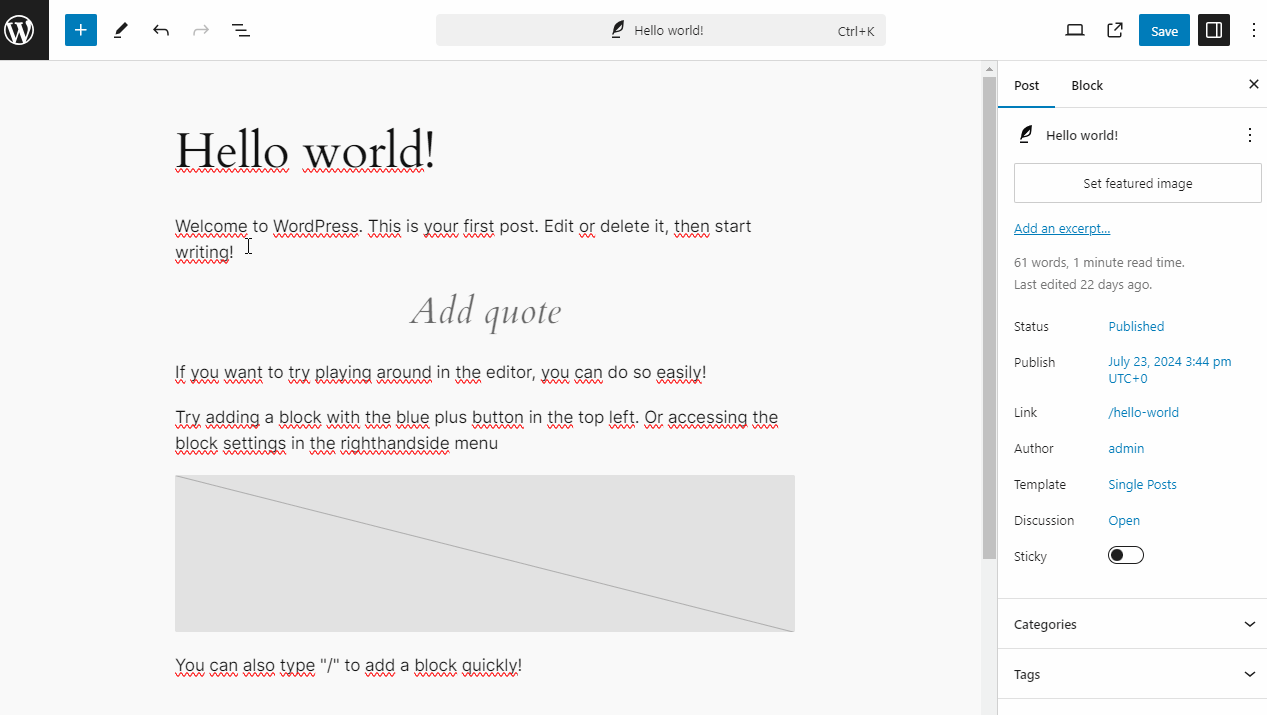
It also supports full-site editing, allowing non-tech-savvy users to modify aspects of a website beyond the content—parts controlled by themes and templates like headers, footers, menus, widgets, and more. This feature is only available to admins by default, and you can further restrict access if you’d rather rely on your development team to build your site.
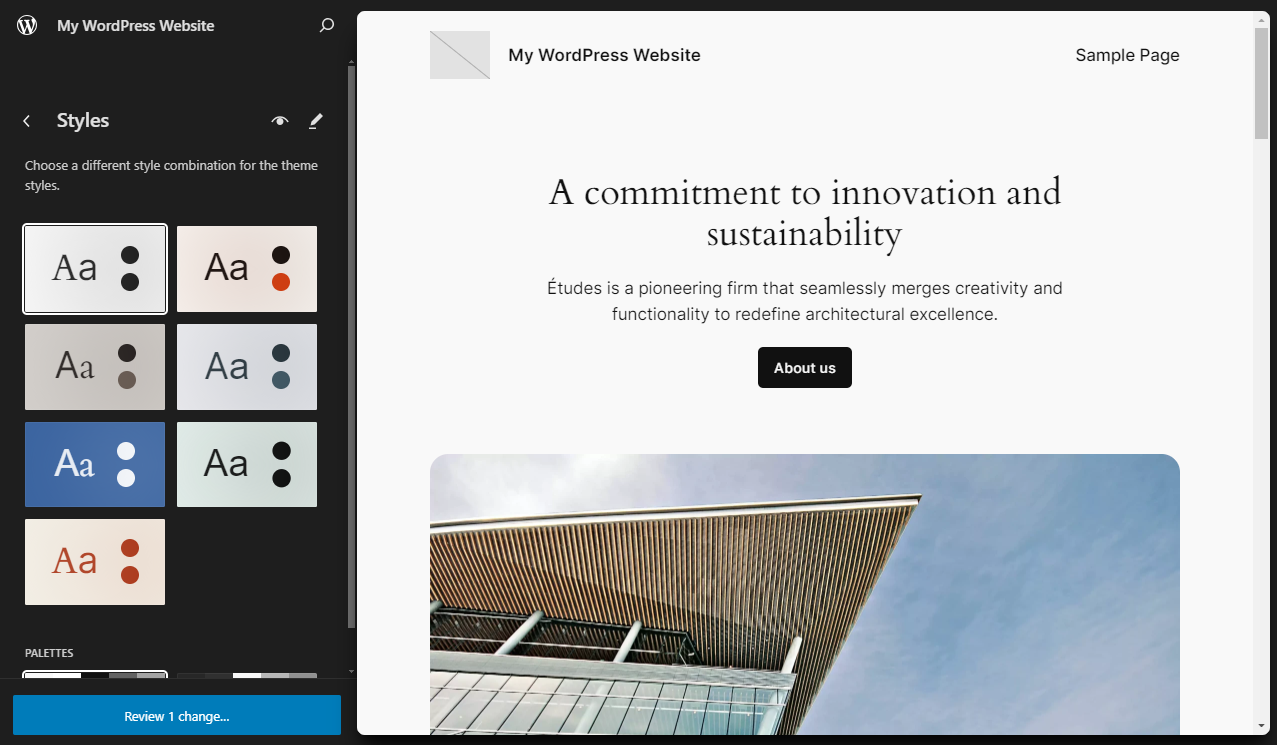
Then, there’s the in-app Content Intelligence for organizations that want to use their historical content performance data to auto-optimize future content and get help with things like:
- Generating titles and excerpts that are more likely to drive more traffic.
- Automatically inserting links into your most relevant, top-performing content.
- Getting insights into your marketing channels and post-performance data directly in the editing interface.
The WordPress VIP Editor also integrates with Jetpack AI assistant, which helps generate, optimize, and analyze the tone of your content right in the Block Editor.
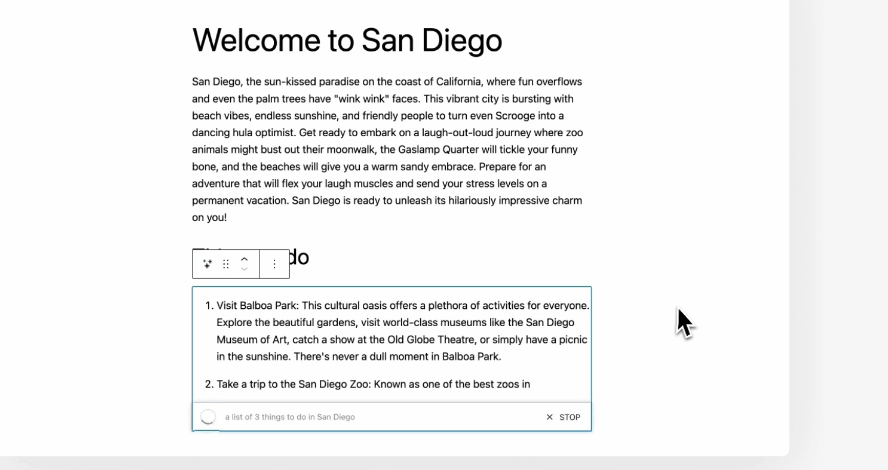
👉 Note that while WordPress VIP’s CMS is a stable, easy-to-use home for writing, editing, and publishing content, site design and development are specialized tasks best handled by qualified agency partners or your internal developers.
Sitecore’s Content Creation & Editing Tools
Offers multiple editors depending on the CMS platforms. XP & XM offer HTML editors for backend site management, XM Cloud has a WYSIWYG editor for non-tech-savvy users, and Content Hub ONE offers a content editor designed to enter content as data blocks.
Sitecore’s primary DXP, the Experience Platform (XP), and the CMS-only offering Experience Manager (XM) support two content creation and editing tools:
- The Content Editor—designed for experienced content authors familiar with Sitecore’s backend site management functionalities.
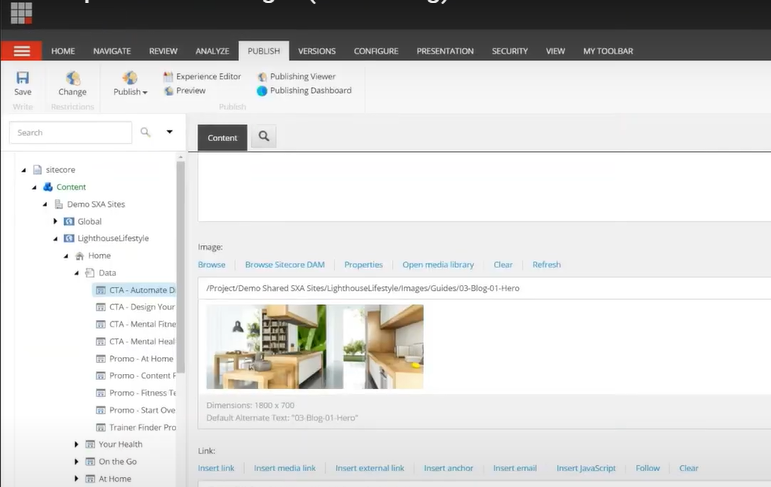
- The Experience Editor—designed for content editors who want to edit and write content directly on the page.
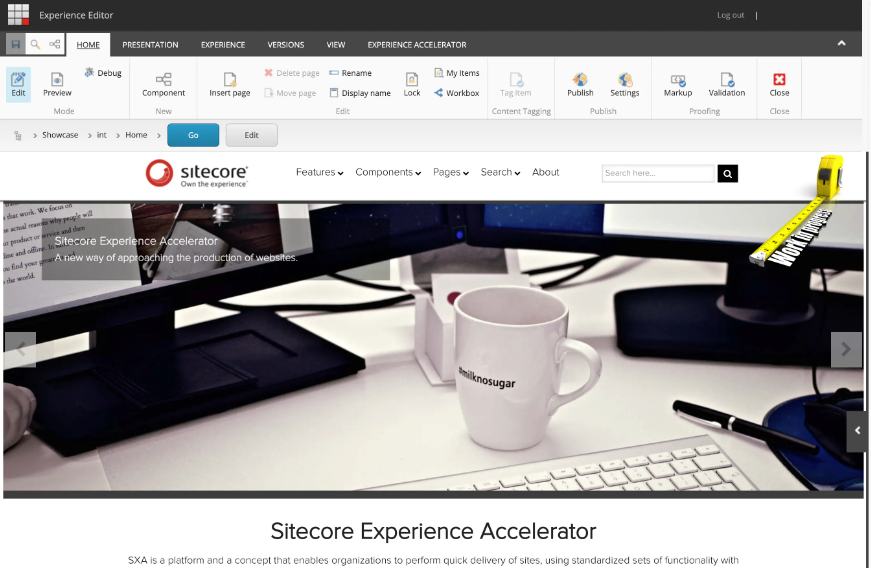
Overall, both Sitecore editors support in-app versioning, the same as WordPress VIP. However, Sitecore is better at revisions for heavily regulated workflows, while WordPress focuses on writer and editor agency.
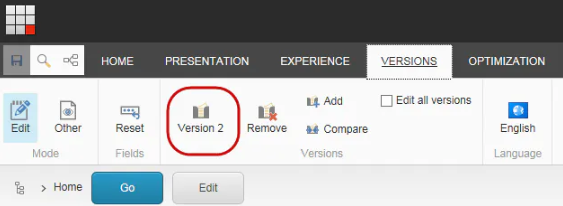
Then, there’s the dedicated Workbox for creating web content. This gives Sitecore authors an overview of all the editorial reviews, revisions, and approval requirements involved in content creation so they can effectively manage workflows.
👉 But keep in mind that the experience and content editors are built on Sitecore’s traditional architecture, and their user interface is optimized for developers—you need advanced HTML knowledge to use them effectively, so they aren’t the best solutions for your content teams.
However, Sitecore’s hybrid headless CMS product, XM Cloud, offers a more modern editor: XM Cloud Pages.
XM Cloud Pages is a WYSIWYG (“what you see is what you get”) application that combines content and design editing capabilities to build web pages.
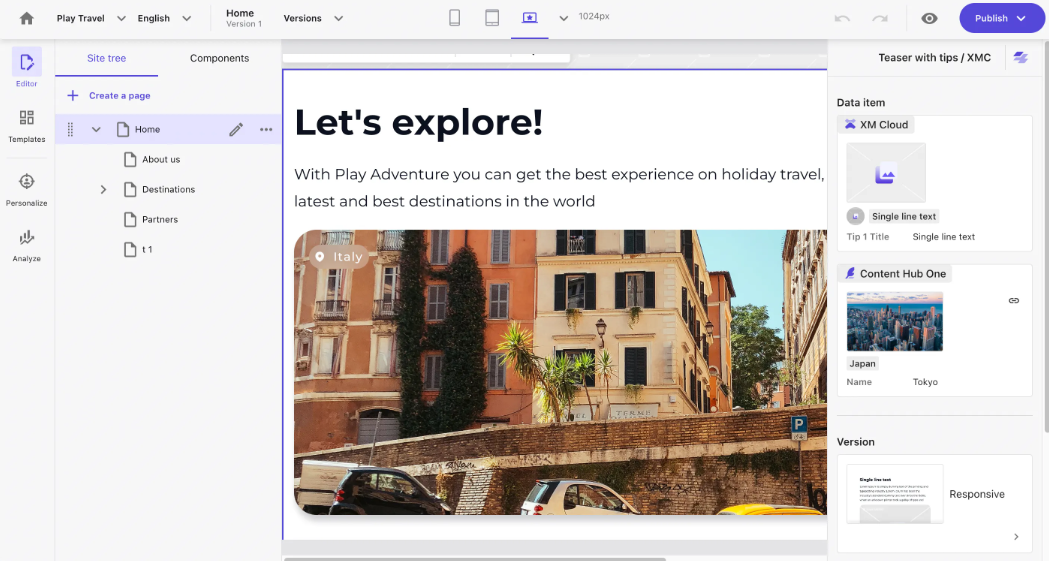
It offers editable themes and templates with drag-and-drop components, plus an in-app “Preview” option so you can see the final page while working on content. This allows non-tech-savvy content authors to create and edit website content without developer help (although it does require some design skills).
👉 While XM Cloud Page doesn’t support full-site editing and isn’t as feature-rich as WordPress VIP’s Gutenberg editor, it’s better for non-tech-savvy users than the content editors on XP and XM.
Finally, there’s the Content Hub ONE CMS, which offers a different editorial experience. Unlike XM Cloud, it’s not WYSIWYG. Unlike the editors on XM and XP, it’s not built for brands that want to optimize their web pages.
Content Hub ONE is designed for marketers who want to create and manage modular content to feed application data.
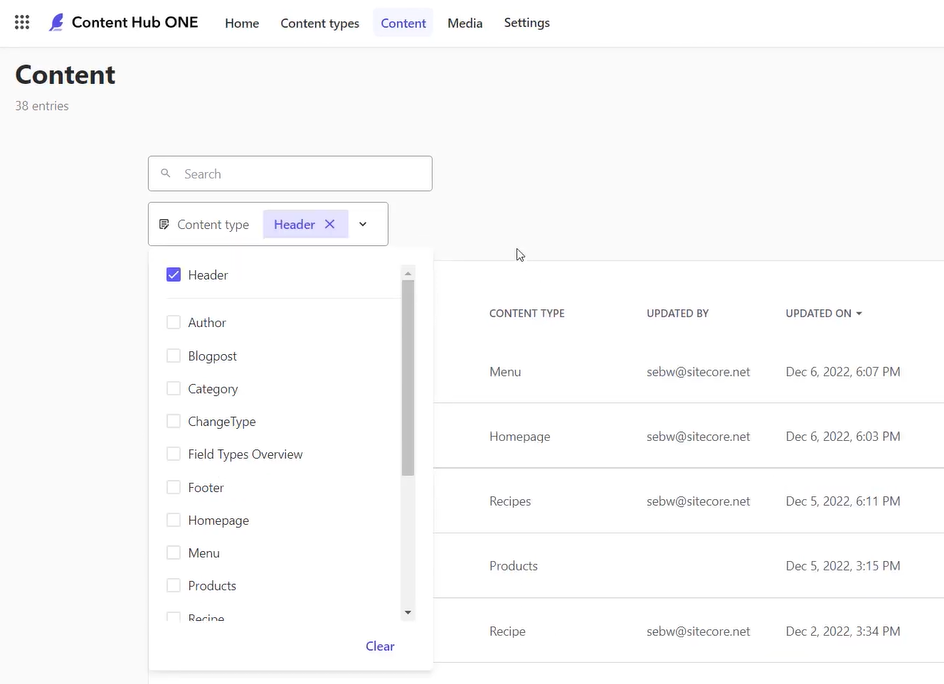
It supports a content model editor that lets brands create content types and define taxonomies that help structure their data, organize it, and map relationships between individual chunks of data.
👉Overall, Sitecore offers diverse editors for unique editorial needs. However, it can quickly become pricey and confusing for brands that have different CMS needs across multiple teams.
Verdict: Depends on your needs.
WordPress VIP offers a feature-rich WYSIWYG editor, ideal for enterprises that want to enable their editorial/content team to publish more content in less time without burdening IT.
Sitecore, on the other hand, offers multiple CMS editors for diverse needs. The editors on XM and XP are tailored to website managers with HTML knowledge. The editor on XM Cloud suits experienced content authors who want a WYSIWYG publishing experience, while Content Hub ONE is built for marketing teams needing a modular content editor.
Sitecore vs. WordPress VIP:
Administrative Tools
WordPress VIP houses all its admin tools in a centralized dashboard for easy platform management, while Sitecore’s admin tools are split between two hubs, depending on the CMS you choose.
| Sitecore | WordPress VIP |
| ⭐⭐⭐⭐⭐ | ⭐⭐⭐⭐⭐ |
WordPress VIP’s Admin Tools
Offers a centralized dashboard for managing all your sites, domains, user access, authorized IPs, authentication, security, and more.
WordPress VIP welcomes you with an easy-to-use Dashboard that houses all the tools enterprise administrators need to manage all their applications.
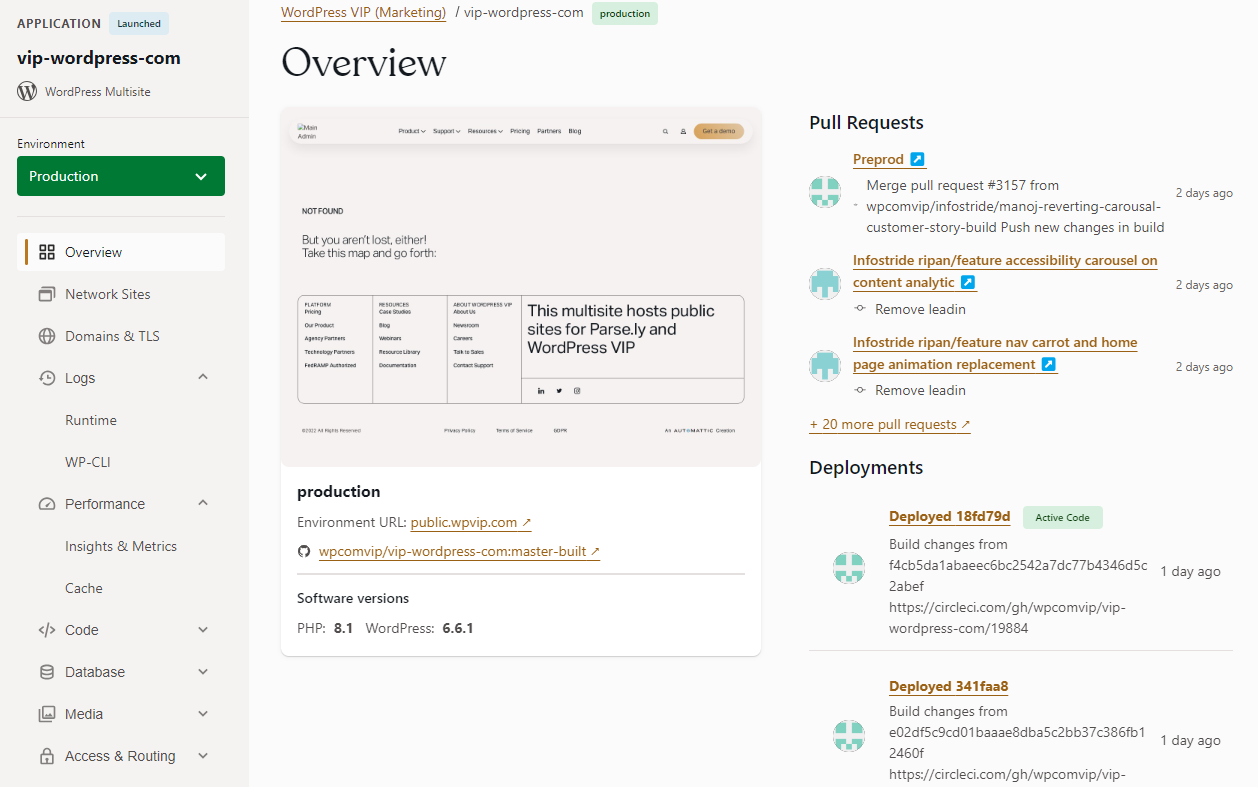
Some of its core toolsets include:
- Multisites—to create a unified user experience for customers and authors across multiple domains, countries, languages, stores, and more from a single dashboard.
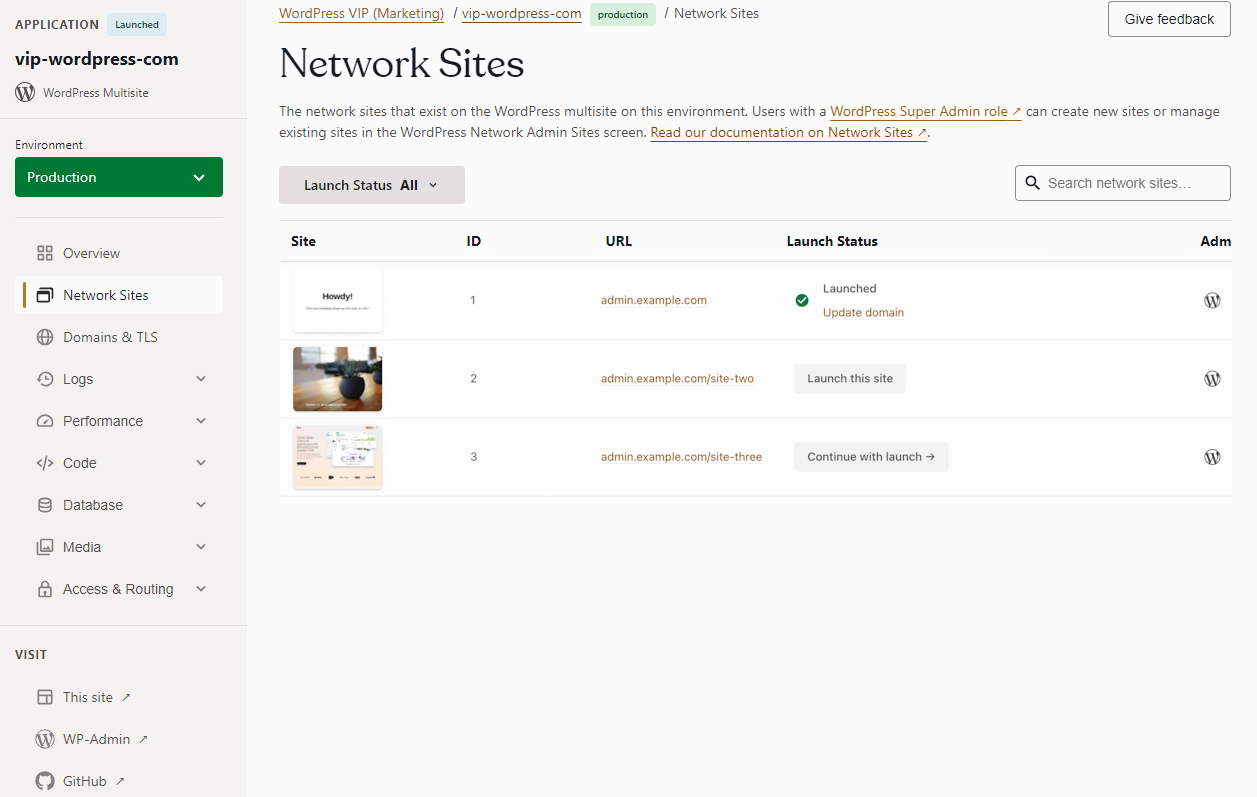
- Database backups—for access and control over automated backups, which you can download in full or partial form.
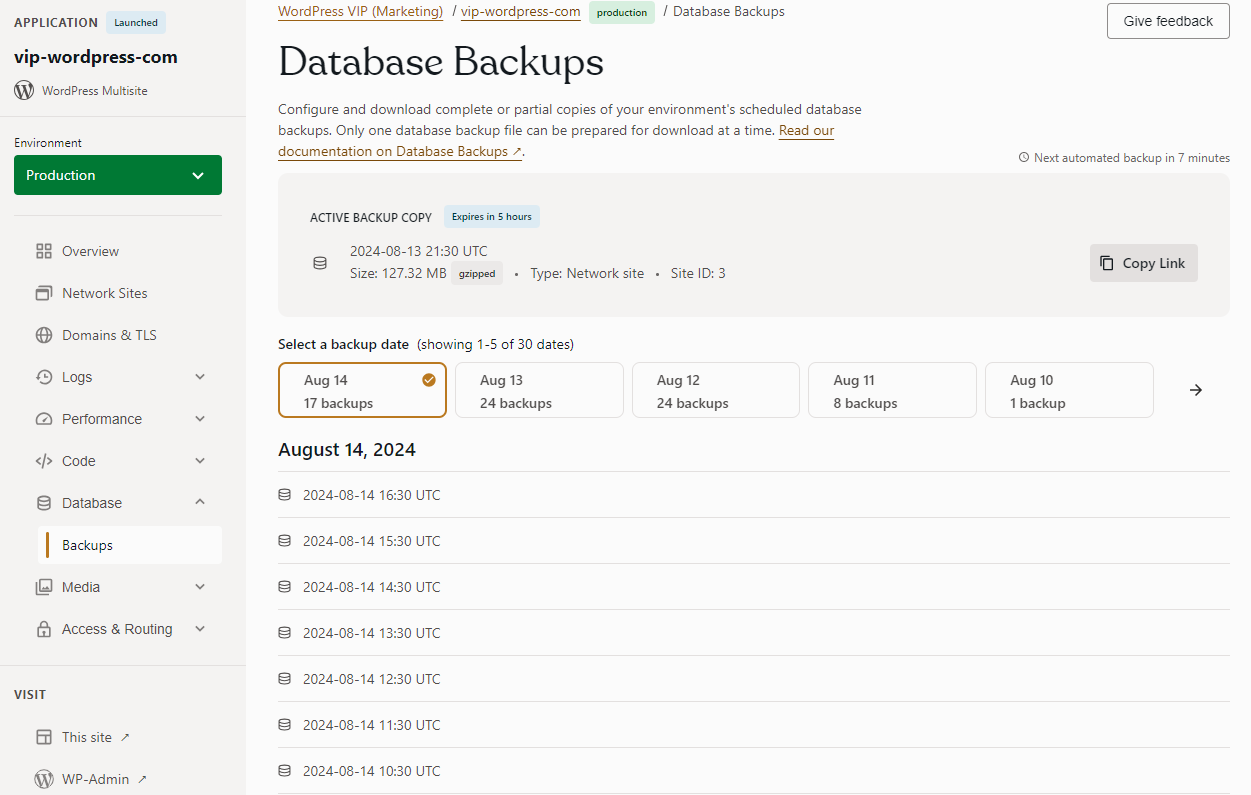
- Deployment panel—provides a log of deployments made to a WordPress or Node.js environment and allows admins to roll back an environment to a previous deployment.
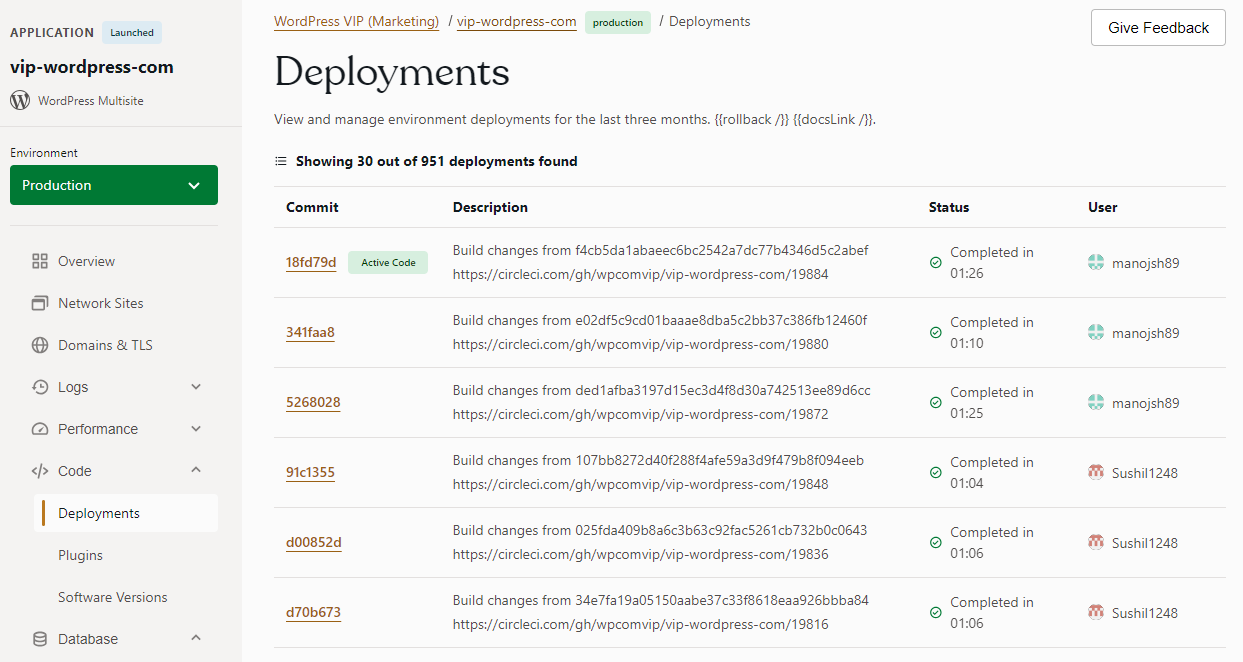
- Plugins panel—for initiating pull requests, updating plugins, and checking for known security vulnerabilities.
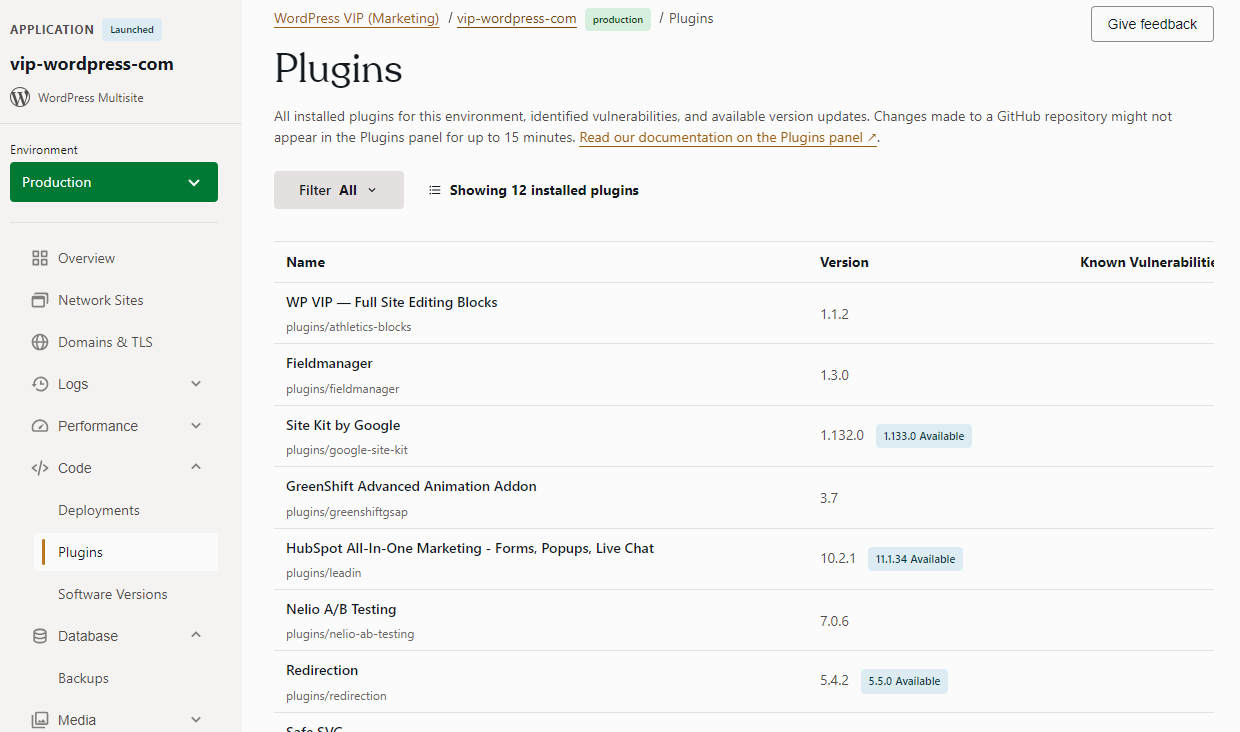
- Access Permissions—to define user permissions to view, manage, or trigger actions on applications and environments in the VIP Dashboard.
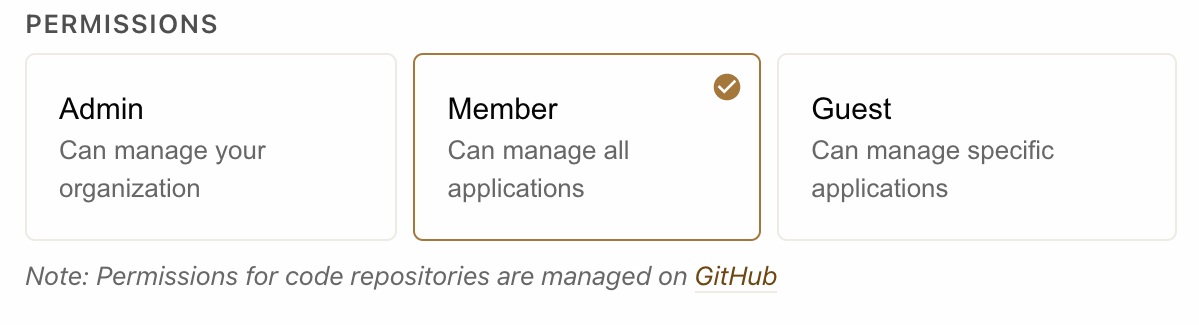
- CI/CD tools—to help optimize code management, testing, and validation.
- Many more features.
There’s also the command-line interface (VIP-CLI) for developers to manage applications, environments, and other operations at scale. Technically, VIP-CLI isn’t part of the dashboard; it comes preinstalled on WordPress VIP and extends the shell to provide WordPress-specific command-line tools.
👉 Overall, WordPress VIP offers a host of admin management tools in a centralized dashboard, so IT managers and admins don’t need to scour through different backend interfaces to run their CMS.
Sitecore’s Admin Tools
These are split into two hubs, depending on your CMS product. Launchpad is for XM & XP admins, while the Cloud Portal is for XM Cloud and Content Hub ONE.
Sitecore, like WordPress VIP, also allows administrators to manage admin user roles, security settings, databases, and more.
However, unlike WordPress VIP, these tools are split into two hubs—Launchpad and Cloud portal—depending on the CMS product you’re using.
The Sitecore Launchpad houses all the functionalities Experience Platform (XP) admins and Experience Manager (XM) users need to handle backend activities.
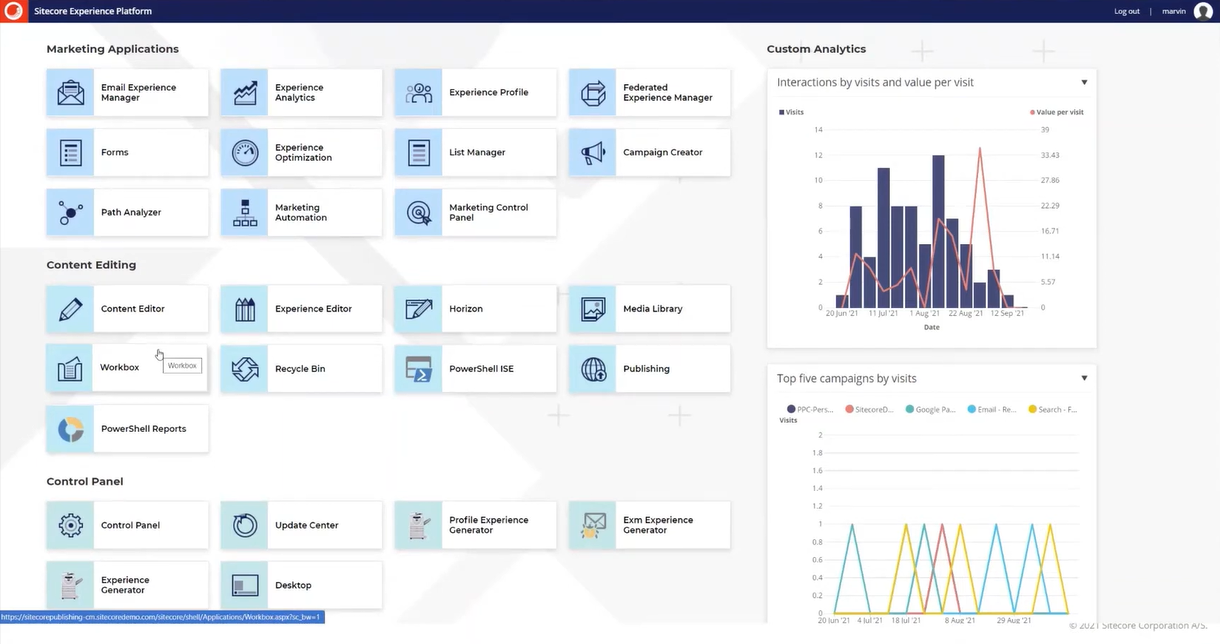
Core administrative tools within the Launchpad include:
- Marketing Applications—offers features and functions you need for digital marketing (email management, forms, experience analytics, campaigns, paths, etc.)
- Content Editing—includes everything you need for content authoring including the Content Editor, the Experience Editor, and the Media Library.
- Control Panel—houses all personal settings like password and regional settings, administration tools, database functions, report features, security, indexing, and analytics.
- Access Management—contains security tools that allow you to manage users, security, domains, and roles.
👉 Note that Sitecore doesn’t have a single, centralized multisite dashboard like WordPress VIP. By default, there is only one published website on Sitecore that corresponds to your primary site name. You can configure additional managed websites by adding them to the site definition node.
On the other hand, Sitecore’s Cloud Portal houses all admin tools for the cloud-based products: XM Cloud, Content Hub ONE, Search, Send, Discover, Personalize, and CDP.
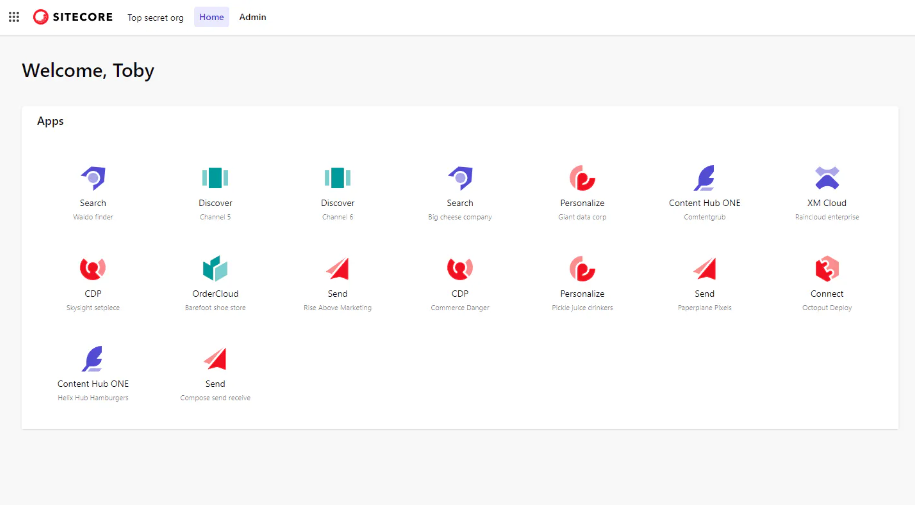
The admin privileges accessible via the Cloud Portal largely depend on the cloud product you’re using, making its administrative tools less robust as XP, Sitecore’s primary DXP.
Core administrative tools within Cloud Portal include:
- XM Cloud Deploy—to create and manage XM Cloud projects, environments, and deployments.
- Roles—to assign different roles to a person to control their access to apps and features.
- Manage SSO connections—to set up single sign-on for users so they can log in once and gain access to multiple systems without having to re-enter their credentials.
Verdict: Depends on your needs.
Go with WordPress VIP if you want a centralized dashboard to regulate user access, monitor backups, manage multiple sites, and easily control all your applications.
However, if you want specialized admin dashboards tailored to the specific needs of certain products and don’t mind controlling user access across multiple hubs, choose Sitecore.
Sitecore vs. WordPress VIP:
Content Analytics
Both offer dedicated products for content analytics. However, WordPress VIP’s Parse.ly provides more intuitive reports for non-technical teams and in-depth insight into how users engage with your content over time.
| Sitecore | WordPress VIP |
| ⭐⭐⭐⭐ | ⭐⭐⭐⭐⭐ |
Sitecore’s Content Analytics
Offers analytics features spread across multiple products—Experience Analytics on XP for data analysts who want to identify broad trends across digital properties, and XM Cloud Page Analyze for content teams who need insights into website and page performance.
Sitecore has a dedicated analytics toolbox in its Experience Platform DXP (Experience Analytics) and the XM Cloud product (XM Cloud Pages Analyze).
Experience Analytics provides reports for identifying patterns in customer data collected from digital properties and other external data sources.
It has two main functionalities:
- Measures engagement by assigning value points based on their actions and touchpoints with your website.
- Based on the value points, helps you visually identify insights with reports containing various charts and graphs.
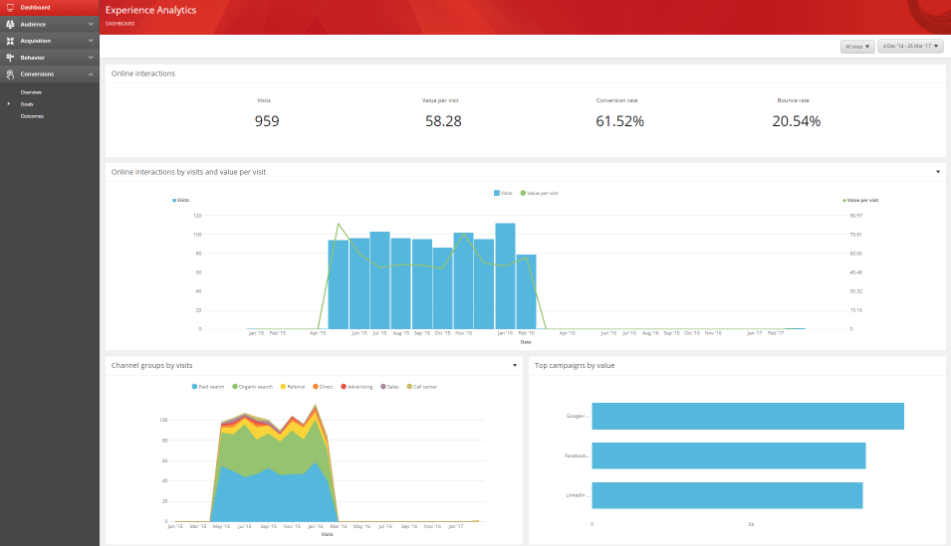
You can see an aggregated report on the main dashboard, while the reports you can generate include insights for:
- Audience—shows you who your visitors are.
- Acquisition—shows you what is driving traffic to your website.
- User behavior—helps you analyze the behavior of your visitors.
- Conversions—shows the percentage of visitors that achieved a particular goal.
On the other hand, XM Cloud Pages Analyze lets you know what’s happening on your website and pages and the impact of any changes over time.
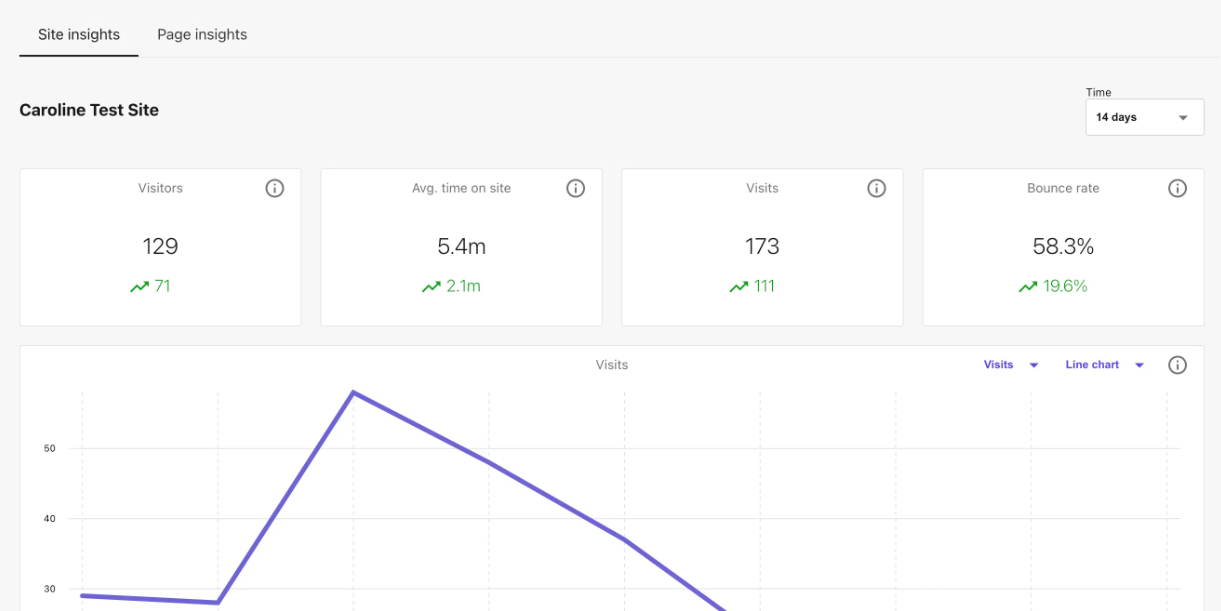
It provides custom dashboards for specific monitoring needs:
- Site analytics—for site-wide traffic insights.
- Page analytics—to view page-specific analytics.
- Form analytics—to track form performance and responses.
WordPress VIP’s Content Analytics
Offers Parse.ly—a dedicated analytics product built to make working with data easy for newsrooms and content teams. It also supports plugins and integrations for custom functionality.
Parse.ly is built to help non-technical teams measure and optimize the impact of their content from the first touchpoint to the last and everything in between without needing a dedicated data analyst.

Unlike Sitecore’s XM Cloud analytics, which only helps users analyze what’s happening on their web pages, Parse.ly pulls data at the content level rather than the page, making it easier to measure cross-channel engagement.
Its core features include:
- Intuitive, customizable dashboard based on the same design principles as Gutenberg.
- Content API you can plug into your sites to serve recommended content personalized to your audience.
- Data pipeline to send raw, event-level data from your website and apps to your data warehouse.
- Historical data reports to see content trends over days, weeks, months, and more.
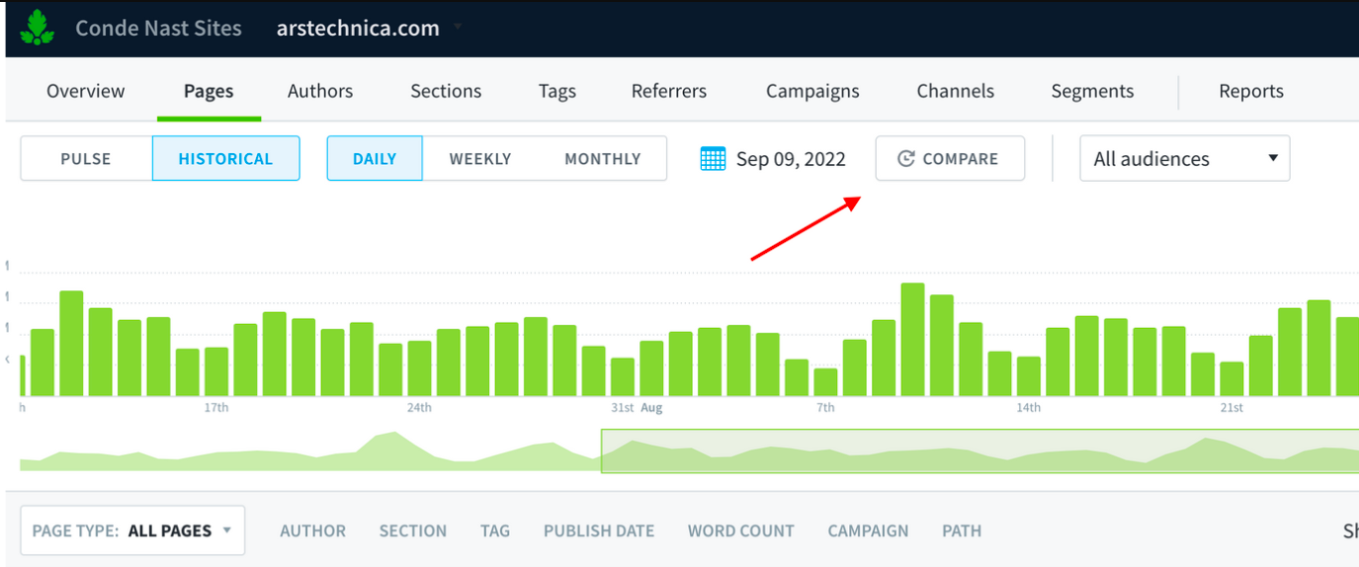
Parse.ly also offers a Content Conversion feature that gives fast-paced content teams quick updates on data associated with high-value actions so they can quickly respond to what’s trending.
Unlike Sitecore’s value point system, which falls short in capturing the full impact of content across the customer journey, Parse.ly offers better measurements of customer engagement. It allows you to spot content trends over time, helping you distinguish between timely and evergreen content.
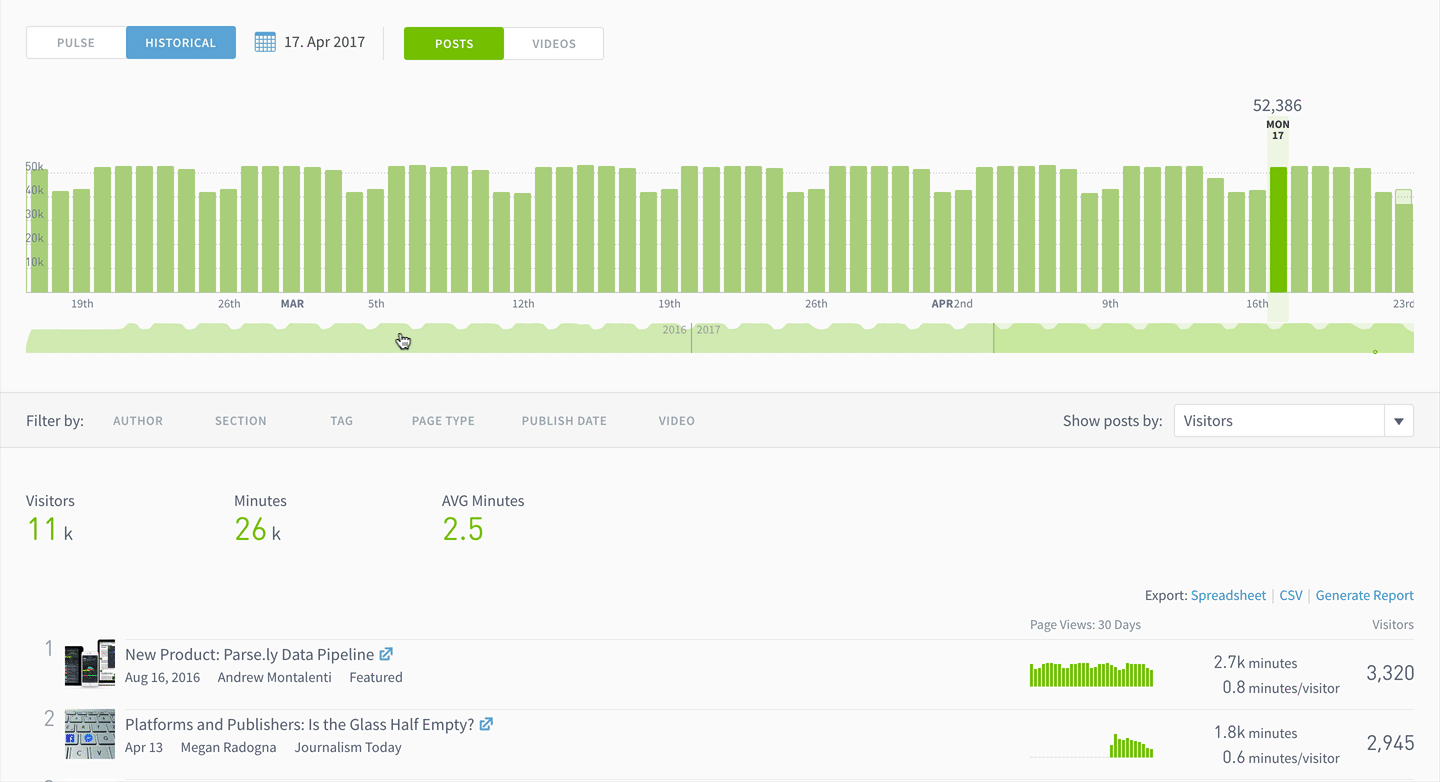
WordPress VIP also offers multiple plugins and integrations for more customized analytics and other use cases.
Verdict: WordPress VIP wins the round.
WordPress VIP offers a more intuitive and in-depth platform for non-tech-savvy teams to measure content performance over time. While Sitecore provides multiple analytic tools for analyzing content trends and website performance, these tools exist on different CMSes, which often require multiple subscriptions and aren’t as synchronized.
Sitecore vs. WordPress VIP:
Digital Marketing Experience
Sitecore offers a slew of vendor-driven products enterprises can use to manage their digital marketing activities. In contrast, WordPress VIP partners with specialized providers to provide an ecosystem of best-of-breed solutions for large marketing teams.
| Sitecore | WordPress VIP |
| ⭐⭐⭐⭐⭐ | ⭐⭐⭐⭐ |
Underlying Concept Behind How Sitecore And WordPress VIP Approach Digital Marketing
Before we get into specifics about the marketing products on Sitecore or WordPress VIP, we need to talk about their difference in approach: single-vendor vs. best-of-breed.
Sitecore offers a full-stack DXP built around a single-vendor approach.
It’s a tightly integrated ecosystem where content, commerce, intelligence, marketing, and everything else needed for digital marketing are unified, housed under one roof, and provided by Sitecore.
However, this unified approach comes with flexibility and vendor lock-in constraints—it dampens your brand’s ability to quickly adopt new technologies without substantial costs.
WordPress VIP, on the other hand, is an enterprise-grade CMS, not a DXP, so it allows you to create a best-of-breed ecosystem.
It provides a flexible CMS that allows marketers to integrate with third-party vendors so they can use the best tools to create a tailored digital marketing stack.
Although the best-of-breed approach can be complex, it allows businesses to select tools that offer the best value for their specific needs, leading to cost savings in the long run.
Sitecore’s Digital Marketing Experience
Sitecore has a dedicated product for DAM, email marketing, and A/B testing. It also offers marketers an intelligent customer data platform to create hyper-personalized experiences.
Sitecore’s primary digital asset management (DAM) solution is the Content Hub.
It’s built to help enterprise authors unify all their digital assets in one intuitive interface and distribute them across multiple channels.
It supports AI-enhanced search and metatags that make skimming through digital assets easy while offering a collaborative environment where marketers can discuss content strategy, campaigns, and approval workflows.
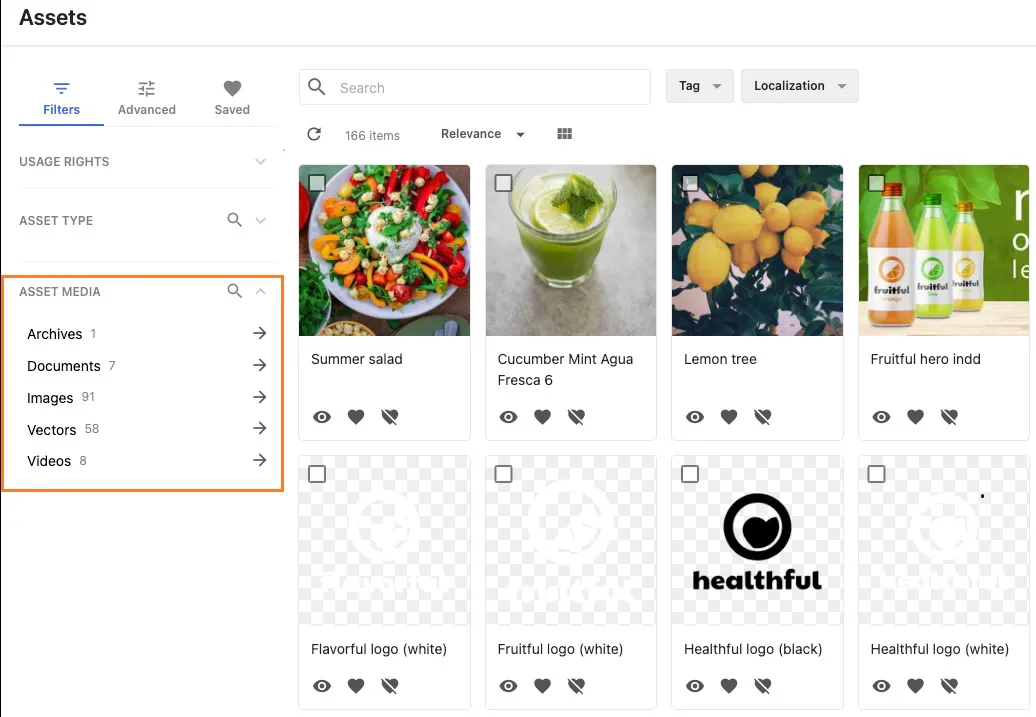
For email marketing, Sitecore offers Sitecore Send.
It’s a cloud-based, AI-powered email marketing solution that lets you target your audience at scale with transactional emails and email campaigns. It also supports automation, A/B testing, RSS-connected campaigns, and more.
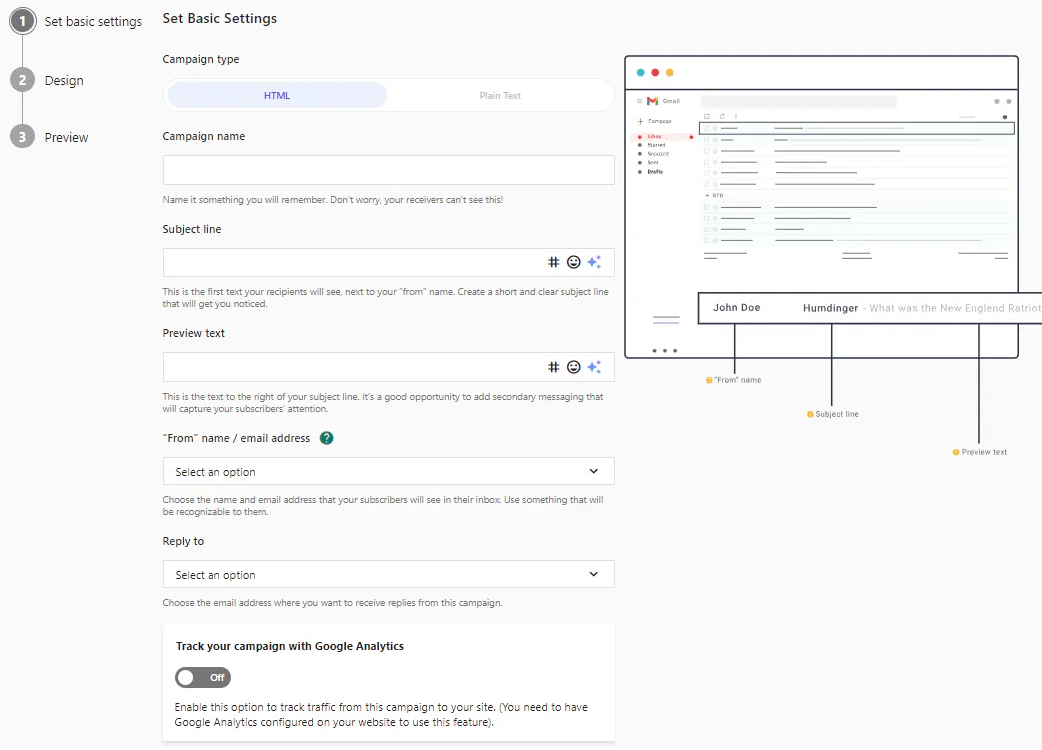
There’s also the audience discovery toolbox to help identify new audiences based on their behavior and preferences.
For experimentation (like A/B testing), Sitecore offers Sitecore Personalize, a content and experience management product for triggered experimentation and performance analytics.
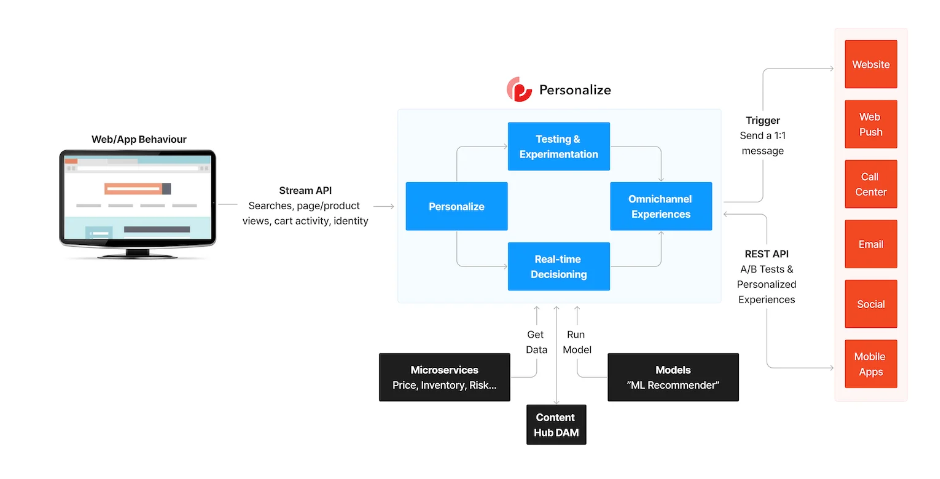
It provides an Experience toolbox for creating customized offers, feedback widgets, and operational messages across any channel.
For hyper-personalization, Sitecore offers Sitecore CDP—its intelligent customer data platform, which centralizes all customer data so marketers can query and build custom segments at scale, group guests into segments, and work with their whole organization’s data.

CDP collects data using attributes set by your organization and then tracks real-time behaviors as people interact with digital touchpoints like your site, mobile app, and email messages.
And finally, there’s Sitecore Connect, an integration workbench to link Sitecore products with other applications in your tech stack.
WordPress VIP’s Digital Marketing Experience
WordPress VIP partners with specialized providers to help marketers set up best-of-breed solutions for their DAM, A/B testing, and email marketing needs. It also offers an extensive ecosystem of plugins for hyper-personalization.
Unlike Sitecore, WordPress VIP doesn’t support an integrated enterprise solution for digital asset management. Instead, it partners with DAM-focused solution providers like:
- Aprimo—to streamline and democratize content collaboration across teams and more.
- Cloudinary—to get campaigns and content to market faster.
- Scaleflex—to create a single source of truth for digital media assets.
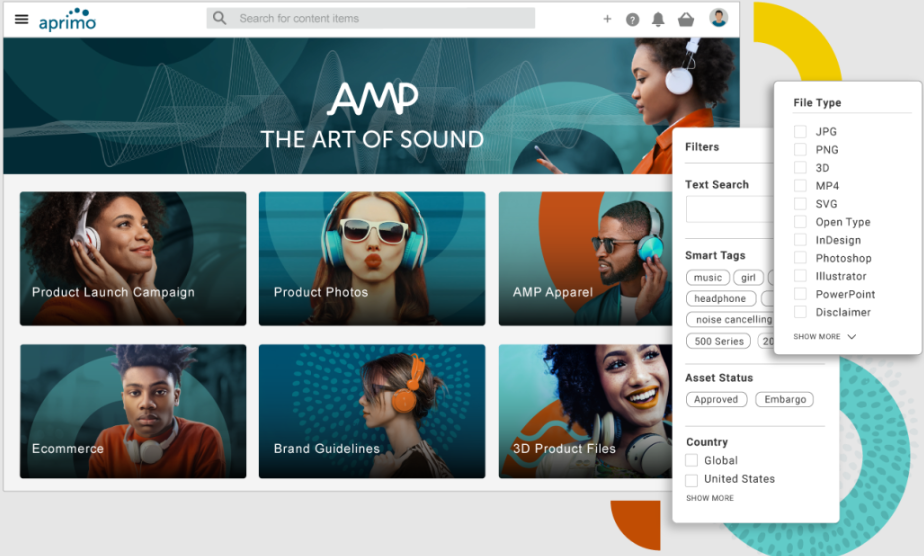
For email marketing and segmentation, WordPress VIP partners with leading providers like:
- Sailthru—to send customized emails and enable marketers to deliver targeted, customer-centric experiences.
- Piano—to support content companies with intelligent segmentation and cross-channel experience management.
- Salesforce—to build better, more engaging email campaigns by integrating your CMS directly with Salesforce Marketing Cloud, and more.
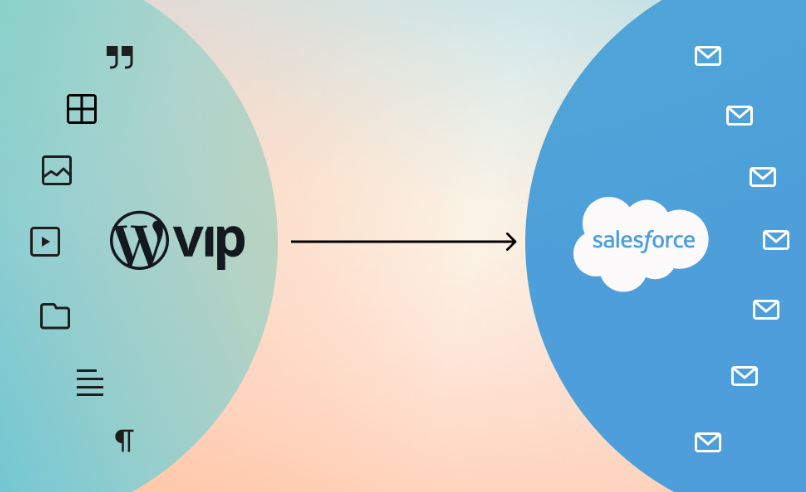
For triggered experiments, WordPress VIP partners with specialized solution providers like:
- Taplytics—full-stack A/B testing solution designed to help product, engineering, and marketing teams drive more revenue.
- Nelio A/B Testing—to conduct highly sophisticated testing (A/B and multivariate tests, heatmaps, scrollmaps, and clickmaps) and optimize your WordPress websites, and more.
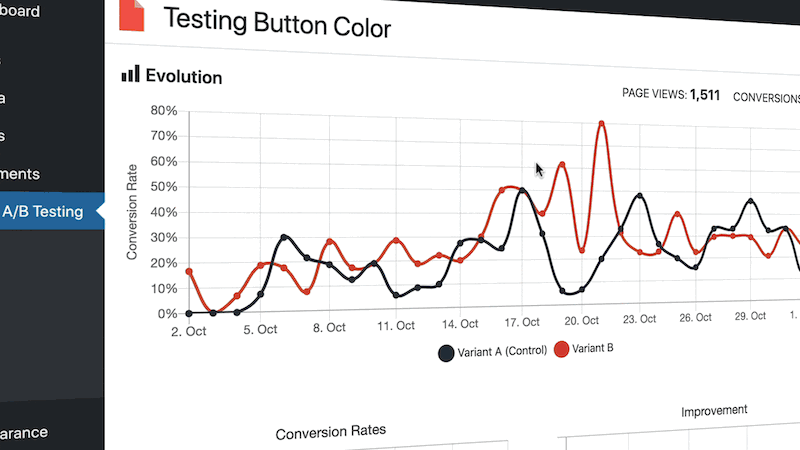
For hyper-personalization, WordPress VIP partners with leading providers like:
- Uberflip—to leverage buying intent data and content recommendations to deliver personalized content at scale.
- Sophi.io—prediction and automation solutions to unlock the value of your content and drive business transformation.
- Zephr—supports the swift and scalable deployment of unique personalized subscriptions, experiences, and more.
Finally, WordPress VIP is built on top of WordPress, which powers 43% of the web and offers the world’s most extensive ecosystem of plugins—more thanr 55,000—making its marketing, content personalization, and testing customization capabilities limitless.
Verdict: Depends on your needs.
If you want a comprehensive hub with integrated solutions to manage all your marketing and personalization activities, go with Sitecore. However, if you prefer setting up a best-of-breed environment optimized to support content-heavy marketing efforts, choose WordPress VIP
Sitecore vs. WordPress VIP:
Ecommerce Capabilities
Both platforms have commerce solutions, but Sitecore has a dedicated product for headless ecommerce.
| Sitecore | WordPress VIP |
| ⭐⭐⭐⭐⭐ | ⭐⭐⭐⭐ |
Sitecore’s Ecommerce Capabilities
Sitecore offers merchants and storefront developers a sandbox environment (OrderCloud) to unify their ecommerce needs.
Sitecore OrderCloud is a headless, end-to-end commerce product for developers and merchants who want to design custom ecommerce solutions with scalable cloud infrastructure.
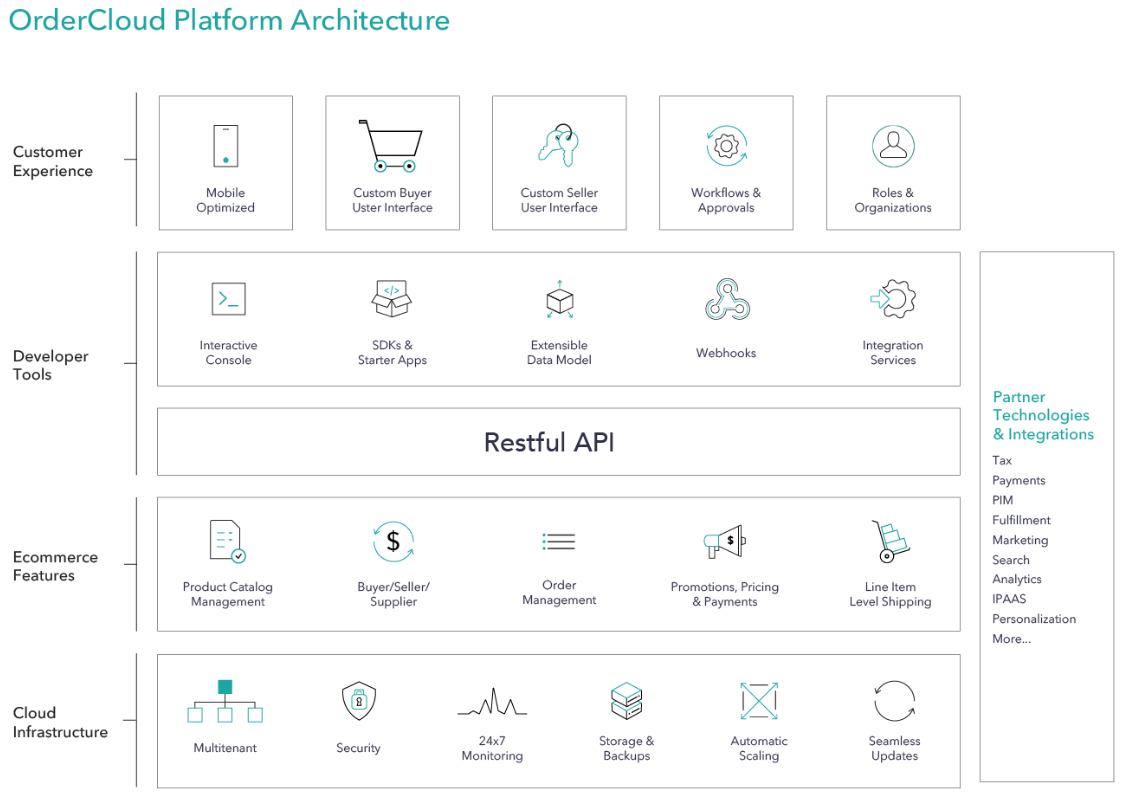
It offers core design tools like:
- “Building Block” architecture to define your marketplace, buyers, stores, suppliers, and more, and to control your ecommerce activities holistically.
- Custom catalog, variable pricing, faceted keyword search, and other features to personalize users’ shopping experiences.
- Flexible fulfillment automation toolbox developers can use to manage order life cycles, payment methods, email notifications, and more.
- Commerce Connect to support an ecosystem of applications and third-party systems accessing your marketplace.
- Lots more.
👉 Overall, Sitecore’s OrderCloud product provides storefront developers with the ecommerce features, integration, and flexibility they need to manage multiple storefronts, suppliers, buyers, and more across multiple frontends.
WordPress VIP’s Ecommerce Capabilities
WordPress VIP offers WooCommerce for enterprises looking for easy and extensible ecommerce tools.
Like Sitecore, WordPress VIP offers a dedicated product for ecommerce, WooCommerce.
It provides customizable templates, a drag-and-drop store editor, integrated SEO optimization tools, and a unified administrative interface for your online store.
WooCommerce is ideal for enterprise merchants who want to turn their content marketing activities into ecommerce sales because it can be combined with the ease and velocity of WordPress.

Finally, WordPress VIP also supports seamless integration with popular ecommerce brands like BigCommerce, Shopify, Salesforce Commerce Cloud, and such. It also provides multiple plugins to handle payments, shipping, customer relationships, and more.
Verdict: Depends on your needs.
Sitecore OrderCloud is ideal for ecommerce brands and storefront developers looking for cloud/flexibility. In contrast, WordPress VIP’s WooCommerce is suitable for enterprise merchants looking to customize unique commerce experiences through plugins and integrations.
WordPress VIP vs. Sitecore:
Security
Both WordPress VIP and Sitecore provide excellent security for enterprises, ensuring data safety and regulatory compliance.
| Sitecore | WordPress VIP |
| ⭐⭐⭐⭐⭐ | ⭐⭐⭐⭐⭐ |
WordPress VIP’s Security
WordPress VIP offers multiple levels of built-in security controls, FedRAMP authorization, and a host of enterprise-level certifications.
WordPress VIP is WordPress built for enterprises. Contrary to common myths that WordPress isn’t secure because it’s open source, WordPress VIP is one of the most secure and certified CMS platforms. Some of its security and protection features include:
- Suite of vulnerability management tools integrated with WPScan.
- Network-wide DDoS mitigation for optimal performance and security, even in the face of evolving threats.
- Database protection to mitigate the risk of unauthorized access between applications.
- Lots more.
Concerning compliance, WordPress VIP’s core compliance certifications include:
- GDPR compliance
- Data Privacy Framework (DPF)
- EU-U.S. Privacy Shield Framework
- Swiss–U.S. Privacy Shield Framework
👉 Note that WordPress VIP is also FedRAMP-authorized. This certification allows WordPress VIP to serve the highest levels of the US government and various other government agencies.
Sitecore’s Security
Sitecore uses a three-line defense model, runs several security programs, and provides detailed security status reports for each of its decentralized products.
Sitecore uses a three-line defense model for security operations, governance, and assurance. This includes 24/7 security monitoring, vulnerability management, and external penetration testing.
It also provides a Status by Product report containing detailed insights into each Sitecore product’s security status and updates.
While Sitecore isn’t FedRAMP authorized like WordPress VIP, it has all the same industry-standard enterprise certifications. These include:
- E.U.-U.S. Privacy Shield
- Swiss–U.S. Privacy Shield Framework
- UK Extension to the EU-U.S. Data Privacy Framework
Verdict: This one is a tie.
Both WordPress VIP and Sitecore provide comprehensive security measures, ensuring enterprise data remains protected and compliant with industry standards.
Sitecore vs. WordPress VIP:
Support
Both platforms offer varying levels of support, but Sitecore’s support service is limited to certified developers and solution partners.
| Sitecore | WordPress VIP |
| ⭐⭐⭐⭐ | ⭐⭐⭐⭐⭐ |
WordPress VIP’s Support
WordPress VIP provides 24/7 support via a ticketing system, extensive documentation, and proactive assistance, varying by plan.
WordPress VIP supports a high-touch, hands-on partnership support system where a group of expert WordPress engineers works with your in-house development team to resolve key issues.
It provides 24/7 support to customers with technical issues and answers questions related to working with its infrastructure.
👉 Note that the support you get with WordPress VIP depends on your plan. For instance, only organizations on the Signature plan can access its tailored, proactive support resources. Nonetheless, any WordPress VIP client gets qualified support when they need it.
Some key issues the WordPress VIP support team can help resolve include:
- Performance debugging—help with the debugging process to make sure your technical teams don’t get stuck.
- Deep troubleshooting—collaboration with your development team and technical expertise to resolve issues faster.
- Application downtime monitoring—monitoring of your application to identify downtime, inform you of events, and support your team through an appropriate response.
- Lots more.
WordPress VIP also offers an extensive resource library with extensive documentation, blogs, events and webinars, case studies, FAQs, and more.
Then there’s the long list of WordPress VIP Agency Partners to help with development, integrations, and design work, plus Technology Partners to handle business-critical needs such as DAM, CRM, and personalization.
Sitecore’s Support
Sitecore’s support service is offered through a self-support portal, which users can only access after initial Sitecore training or via a solution partner.
Sitecore’s core support services consist of two levels: Standard Support and Premium Support.
These services provide increasing levels of responsiveness, from three business days for low-priority problems to as little as one hour for critical issues.
However, Sitecore’s support service is offered through the Self-Service Portal, which users can only gain access to after an initial Sitecore training program or via a Sitecore Solution Partner on the customer’s behalf.
Besides these support services, Sitecore provides a wide range of self-help resources, such as a developer portal, documentation, how-to guides, an online question-and-answer forum, a GitHub space, a Q&A community, events, webinars, and more.
Verdict: WordPress VIP wins the round.
While WordPress VIP and Sitecore offer comprehensive levels of premium and self-help support, WordPress VIP has the edge. Unlike Sitecore, WordPress VIP’s support services aren’t limited to developers or solution partners—it’s open to every active user.
Sitecore vs. WordPress VIP:
Pricing
Sitecore is a fairly expensive solution and usually costs more than WordPress VIP.
| Sitecore | WordPress VIP |
| ⭐⭐⭐ | ⭐⭐⭐⭐⭐ |
Factors to Consider When Comparing Prices
- Pricing plans
- Migration cost
- Architectural flexibility
Pricing Plans
WordPress VIP’s starting price is “about half” of Sitecore’s.
Sitecore is a licensed product (proprietary CMS) that requires a subscription-based license, as opposed to WordPress VIP, which is open source.
Its pricing plans aren’t publicly published—however, our best intel suggests that pricing usually starts at US$40,000/year and varies based on a few factors:
- Site visits per month/year
- Extra non-production environments
- Concurrent users
- Add-on modules or features
👉 Note that Sitecore has many products and regularly experiments with different pricing models.
On the other hand, WordPress VIP pricing starts at US$25,000/year and scales based on your number of monthly visitors.
It offers multiple pricing packages for budget-constrained users as well as large organizations.
- Standard—for businesses that need a secure and reliable platform.
- Enhanced—for organizations that need advanced capabilities to scale their web presence to billions of users.
- Signature—for enterprises that know their business priorities and require extensive technical support.
👌 Overall, considering the licensing and startup cost, setting up and scaling a Sitecore infrastructure is more expensive than WordPress VIP.
Migration Cost
Sitecore incurs higher migration costs due to ongoing infrastructural changes, whereas WordPress VIP maintains lower migration costs, primarily when switching from another CMS.
Sitecore started as a traditional DXP with a monolithic infrastructure but transitioned to a composable DXP in 2022.
This transition entailed pricing and packaging changes, impacting current and prospective customers.
While prospects face a complicated feature/function and cost-benefit analysis, existing customers struggle with migrating from a tech stack that’s gradually becoming obsolete, increasing spend on developers, overhead, and maintenance.
👉 Note that Sitecore is doubling efforts to improve support, guidance, and customer success as organizations migrate with the Sitecore360 customer success program.
However, WordPress VIP has championed giving organizations the freedom to choose the best technologies for their digital experiences from the onset. WordPress VIP is built around a flexible architecture, so users never have to worry about re-platforming—they can easily switch between models.
Plus, small businesses with one or more WordPress sites can easily migrate to the VIP infrastructure. Its data structure is open and flexible, so migrations aren’t blocked by the wrong export formats.
Architectural Flexibility
WordPress VIP offers greater flexibility without additional costs, while Sitecore’s flexibility often requires extra subscriptions.
WordPress VIP has a flexible architecture. Its standalone CMS is flexible enough to help organizations run single-stack, headless, or hybrid CMS architectures.
Sitecore, on the other hand, offers multiple CMSes to users requiring a flexible architecture.
For example, Content Hub ONE CMS is Sitecore’s primary headless offering; therefore even with an XM Cloud subscription, if your organization requires a headless architecture, you must also opt for its Hub One product.
Verdict: WordPress VIP wins the round.
WordPress VIP is a less expensive solution. It offers a lower startup plan, minimal migration expenses, and a more flexible architecture than Sitecore.
Sitecore vs. WordPress VIP:
Pros and Cons
| Sitecore Pros | Sitecore Cons |
| ✅ Full digital experience platform | ❌ Complex structure with three CMSes |
| ✅ Flexible deployment options | ❌ Core products built around a monolithic architecture |
| ✅ Multiple content editors | ❌ Potential for vendor lock-in across the ecosystem |
| ✅ Robust digital marketing tools | ❌ Specialized .NET developers required |
| ✅ Headless ecommerce platform | ❌ Support only for licensed developers. |
| ✅ Strong compliance standards | |
| WordPress VIP Pros | WordPress VIP Cons |
| ✅ Standalone, enterprise-grade CMS | ❌ Not a full all-in-one DXP |
| ✅ Flexible architecture | ❌ Reliance on third-party tools for extended marketing suite |
| ✅WYSIWYG Gutenberg Editor | ❌ Commerce tool isn’t as easy for end-to-end development needs |
| ✅ Simple, user-friendly content analytics | |
| ✅ Best-of-breed ecosystem | |
| ✅ FedRAMP authorization | |
Final verdict: WordPress VIP vs. Sitecore
Sitecore is best for enterprises that want a comprehensive DXP with single-vendor-driven solutions, while WordPress VIP is ideal for organizations that need an enterprise-grade CMS with a custom, best-in-class ecosystem.
| Sitecore | WordPress VIP |
| Best for:Enterprise content creators and storefront developers with .NET expertise in need of a unified platform with integrated solutions from a single vendor. | Best for:High-traffic, content-heavy websites and large businesses in need of a scalable, secure CMS with flexible architectures to set up a best-of-breed ecosystem. |
Overall, both platforms offer robust content management solutions with the scalability and security required for enterprise-level needs.
However, at its core, Sitecore is better suited for organizations looking for a complete Digital Experience Platform (DXP) from a single vendor, while WordPress VIP is an excellent choice for enterprises in need of a standalone, scalable CMS with an extensive, best-in-class partner network to set up their ideal digital experience management ecosystem.
Use Sitecore if:
- You’re fine with using many platforms across your organization for different needs.
- You want to have a tech ecosystem managed by a single vendor.
- You have a team with expertise in Microsoft’s ASP.NET.
Use WordPress VIP if:
- You prefer a standalone CMS that allows you to assemble your ideal DXP.
- You require a centralized platform for easy site management, security, and administrative tasks.
- You want an easy-to-use content editor and analytics tools for non-tech-savvy team members for quick and efficient write-to-publish workflows.